iOS 13: 2 iCloud settings you’ll use
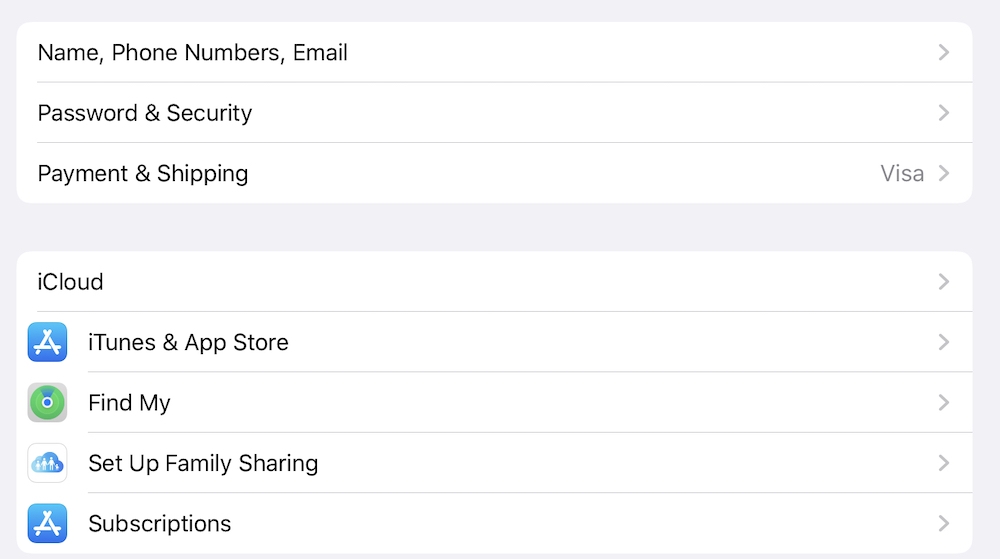
Small but handy iOS 13 changes
iOS 13 includes a couple of new iCloud settings you’ll probably need to get to know, one is for the new and improved Find My tool, while the other makes it much easier to manage Subscriptions on your devices.
What’s new in iOS 13 iCloud Settings?
Tap on Settings.[Your name] to access your Apple ID information and you’ll discover new Find My and Subscriptions items have appeared in the second block you see.
What’s new in Find My?
Tap Find My and you’ll be able to enable and disable finding for the device you are on, and can also define which location Find My find you at.
By default, this will usually be your iPhone or any cellular Apple Watch you might own, but you can change that default location to the device you are on.
Why is that useful? If you are on location and your iPhone is out of power, your Find My Friends friends will still be able to find you.
You can also disable Share My Location in this view and take a look at all the people you share location with.
[amazon_link asins=’B07PYLT6DN’ template=’ProductCarousel’ store=’9to5ma-20′ marketplace=’US’ link_id=’ab0aa0c8-0f83-40b9-85cf-f923896dc05d’]
What’s new in Subscriptions?
Apple has done the right thing in making subscriptions easier to manage in iOS 13.
This information was once pretty hard to find, now it’s much easier.
Tap the Subscriptions button to find all those you have (active and expired). You can cancel and enable them here, and move to different subscription models (if available).
One thing that feels a little weird, given that iCloud itself is sold on a subscription basis, is the lack of controls for this – you still need to sign up for more storage elsewhere.
Neither of these are particularly dramatic changes, but you’ll probably be using them all the same.
Please follow me on Twitter, or join me in the AppleHolic’s bar & grill and Apple Discussions groups on MeWe.




