iOS: How to make ‘Hey Siri’ more accurate
Siri gets more criticism than it deserves. We usually get better results using Apple’s voice assistant if we spend a little time learning how to ask it questions, we also need to make sure Siri understands us better.
How Siri works
Apple has published an extensive note explaining how Siri works. The feature uses a very small speech synthesizer that listens out only for those two words to activate. It also uses a small always-on processor, this uses very little power while waiting for the trigger sound.
“The microphone in an iPhone or Apple Watch turns your voice into a stream of instantaneous waveform samples, at a rate of 16000 per second. A spectrum analysis stage converts the waveform sample stream to a sequence of frames, each describing the sound spectrum of approximately 0.01 sec. About twenty of these frames at a time (0.2 sec of audio) are fed to the acoustic model, a Deep Neural Network (DNN) which converts each of these acoustic patterns into a probability distribution over a set of speech sound classes: those used in the “Hey Siri” phrase, plus silence and other speech, for a total of about 20 sound classes.”
More information here.
Teacher’s Siri
Most of us are pretty pleased when we get hold of a new iPhone. That’s why we rush through the set-up steps as quickly as we can in order to begin using the new features that drove us to purchase the device in the first place. That’s fine. We all do it.
However, one thing that does sometimes suffer is how accurately we train Siri to listen to our voice.
We might speak:
- In a place with more background noise than usual
- At a faster or more excitable pitch or speed than we normally use
- We might even hold our iPhone in a different way than we usually do
All of these situations will influence what Siri learns about you during the short set-up process. That process is pretty accurate, but if you find Siri doesn’t understand what you say, doesn’t always respond, or starts talking when you aren’t asking it to, then you may need to take Siri back to school.
Have you been teaching it wrong?
It isn’t so widely known, but iPhones have three different microphones. One sits at the bottom front of the device and is primarily used to make calls; another sits beside the camera lens at the back of the device to catch audio when taking video; the third sits up top of the device, beside the camera lens.
In a section on testing microphones, Apple states:
“If audio from video recordings sounds faint, or Siri can’t hear you, make sure that the microphone near the iSight camera—on the top, back corner of your iPhone—and the receiver isn’t blocked or covered.”
This suggests that Siri’s main “ear” is actually the microphone near the top, back corner of your device.
I’ve reached out to find out if this is true, but if it is true then it makes sense to train Siri to hear you in a situation that matches your normal use of your device.
If you usually hold your device at a slight angle to your face to issue it an instruction, then when following the next sequence you should make sure you hold your iPhone at that angle. If you usually place it on a table when using Siri, you should train it the same way.
Lesson plan
Let’s train Siri to hear you. It doesn’t matter if you’re using it already as retraining won’t break anything – and may make it better!
- Open Settings>Siri & Search
- Tap the Listen for “Hey Siri” off (if it’s on) or on (if it’s off).
- If you switched it back on wait a few seconds and toggle “Hey Siri” back to on again. If it was off you’ll be straight into the next step.
- You’ll be asked to go through the training process. When training Siri you should make sure that you are holding your iPhone in the position you usually do, that you are speaking with your normal voice and that you are in a place without background noise. Doing so gives Siri the best chance to identify you.
- Some people believe you should hold your iPhone upside down, so Siri’s favorite mic has the best possible chance to hear you.
- Training usually requires that you say “Hey Siri” several times, ask it “Hey Siri, how’s the weather today?” and finally state, “Hey Siri, it’s me”.
- Hit Done when the task is complete.
- Once you take the time to retrain Siri, you should find it much more accurate and much less likely to be triggered accidentally.
NB: If Siri isn’t working properly you should also check to make sure that Siri & Dictation isn’t off in Settings>General>Restrictions.
Distance learning
One Reddit user suggests you can make Hey Siri better at hearing you (and ignoring others) by standing at a distance longer than arm’s length when you train it. They claim this made Siri more capable of hearing them at a distance.
Cover-up
There’s two common things people forget when using “Hey Siri”.
- “Hey Siri” does not work if the device is face down
- If you have a Smart Cover on an iPad, then “Hey Siri” will not work when the cover is closed.
- The easiest way to find out what you can ask Siri is to ask Siri, “Hey Siri, what can you do?” Or tap the question mark that appears on the iPhone’s Siri screen once it is triggered.
Hopefully, understanding how it works and taking Siri back to school will help your intelligent assistant work more effectively. Good luck!
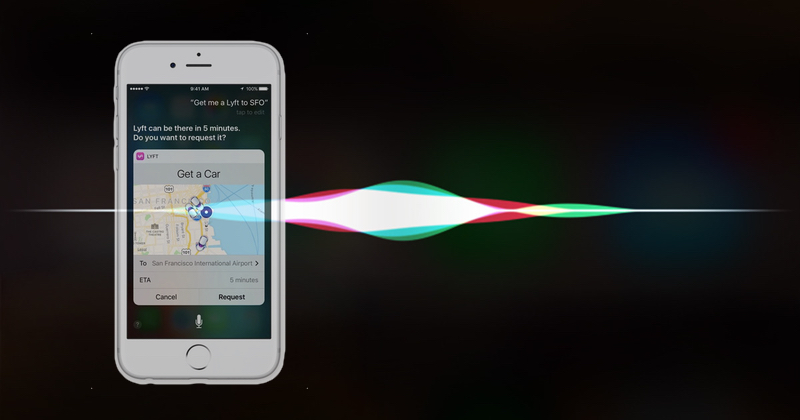





Hello Johnny Evans.
Thank you for Hi Siri, article, it sure help me when I educate friends on their new devices.
Thanks again
John Danty Sr.
Hey John Siri does deserve the criticisms it gets and why are you trying to blame users for Siri’s shortcomings? That’s like blaming America for 9/11. Blame Apple. Good article. Thanks.