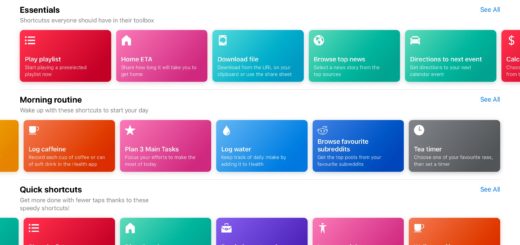iOS: How to share in-app subscriptions on Family Sharing

The new collectible
Yet more App Store news: Apple now lets developers support Family Sharing of apps and in-app subscriptions, which means some of the more sophisticated in-app features can be shared, as well as any shareable purchased apps you may own.
How to share in-app subscriptions on Family Plan
Apple has introduced this support within iOS 14, iPadOS 14 and macOS Big Sur. Once enabled, members of your Family Plan will be able to access any additional premium in-app features you may pay for. It basically means you only need to pay once to share all the features of your app with your entire family.
Developers who wish to support this need to switch this support on in App Store Connect. You’ll find it in the In-App Purchases>Manage section.
How to use this on iOS devices
The option is available in Settings>AppleID>Subscriptions. At the top of the page you will find a Share New Subscriptions item which lets you share any eligible subscriptions with your family.
In a nice touch, you will receive a notification letting you know this sharing is available if the app developer enables the feature.
Please follow me on Twitter, or join me in the AppleHolic’s bar & grill and Apple Discussions groups on MeWe.