iOS: What is TV Provider and how do I use it?

Apple TV is becoming the centre of all unwired television.
TV Provider is Apple’s single sign-on tool that lets you watch all the television shows your service provider offers across all your apps and devices. It makes it easier for you to use all the apps your provider supports. It also integrates with the TV app.
What is TV Provider?
When you use this feature, you will be able to watch TV content on your device. So, if your cable operator offers you access to Animal Planet, Discovery GO, History and the Travel Channel, then you will be able to download any of those apps and begin watching them without needing to enter your account details once you set the system up. Or, if you subscribe to HBO through your cable provider, you’ll be able to access the channel through its app.
Apple launched the feature in 2016. Over a year has passed and it’s still only available in the U.S., though the list of providers supporting the service has grown extensively from around ten when the feature was launched (though some big operators still seem to be holding out). There’s a complete list of compatible apps here. Sling TV, Dish Network and Hulu are supported.
Does this work with TV app?
The good news is that once you’ve set this system up you will be able to access all these channels using your TV app on your Apple TV or iPhone. Apple has published a detailed guide content providers can use if they want to build in support for TV Providers/single sign-on within their apps. It explains how to build apps so they work naturally in the TV app, including content and application behaviour guidelines.
When you have the right channels in place, these technologies make your Apple devices an effective unwired replacement for the cable box, though the age of truly unbundled content will require the emergence of very high bandwidth mobile networks, such as 5G.
How do I use TV Provider on an iPhone or iPad?
- Open Settings and look for the TV Provider option. Tap.
- Search through the list for your provider.
- You’ll need to login with the credentials provided by your TV services provider – your cable subscription, for example.
- Tap Sign-In when you’re done.
How do I use TV Provider on Apple TV
- Open Settings>Accounts>TV Provider, tap Sign In
- Find your TV provider
- Login with the email you use for that provider. You may need to enter your account details.
- Enter your password and then tap Sign-in.
On both iOS and Apple TV, you may find that your TV provider is only partially supported by the feature. In the event your TV provider doesn’t support single sign-on you will have to sign into each compatible TV app with your account information. If the support is complete, then you’ll only need to enter these details once.
What information do providers get?
When you use TV Provider you are enabling certain information to be shared about you. Apple’s own notes tell you that such usage lets apps, Apple and your provider(s) share information about what you subscribe to. It also means your provider can share your user ID and other account details.
What about SecureChannel?
A 9to5Mac report claimed Apple may be developing a similar feature for websites called SecureChannel. Like a Single Sign-in for television, this will let you use one account and password to access all your sites by using your Apple ID.
When will this feature go international?
No one knows.




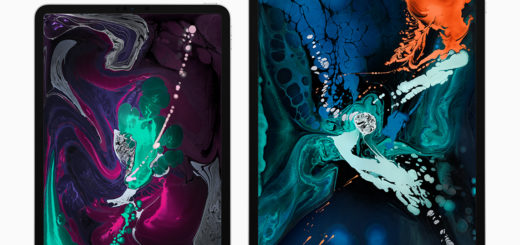
My problem is if you have like I have a TV provider called Tablo & it’s not listed then what…. This is very frustrating & very inconvenient for people who have a different way of watching tv…. We should be able to watch tv still using this app but y’all have to list Tablo so we can use this app….
Can’t reset the tv provider on my iPad was able to change it on my phone but the iPad won’t 😫
i get internet thru my town, not a cable provider.
how do i get local news without one.?
Had cbs live then went off I did change debit card number please let me get my cbs live back