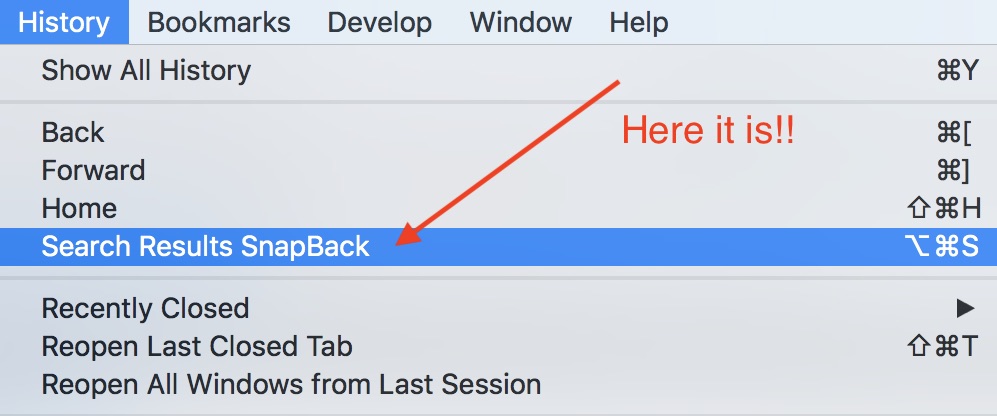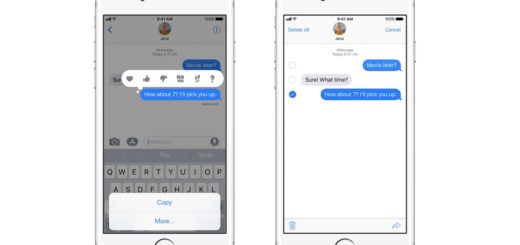Mac tip: What is Search Result SnapBack?
Here is a common situation: you search a topic using Google (or another search engine), click through a topic, click to other links and then want to get back to the original search results.
Sure, you can go back and search again, but there is a really easy tip that lets you quickly return to your search results in a trice, though you do need to be in the same tab as that in which you conducted your search.
Get to know SnapBack
This tip uses the little-known SnapBack feature that exists quietly in Safari. It’s one of those items you’ve probably seen, but never used. This is what you see:
- While in the same tab, tap History>Search Results SnapBack and you will automatically snap back to the first page of results found in response to the last search made in that tab.
- There is another way. Tap Command + Option + S using your keyboard.
This is a handy command to remember, though it only works if you conduct your search using Safari’s address bar.
Looking for more Safari tips? Here’s ten of them.