MacPaw ships essential duplicate file detection tool for Mac
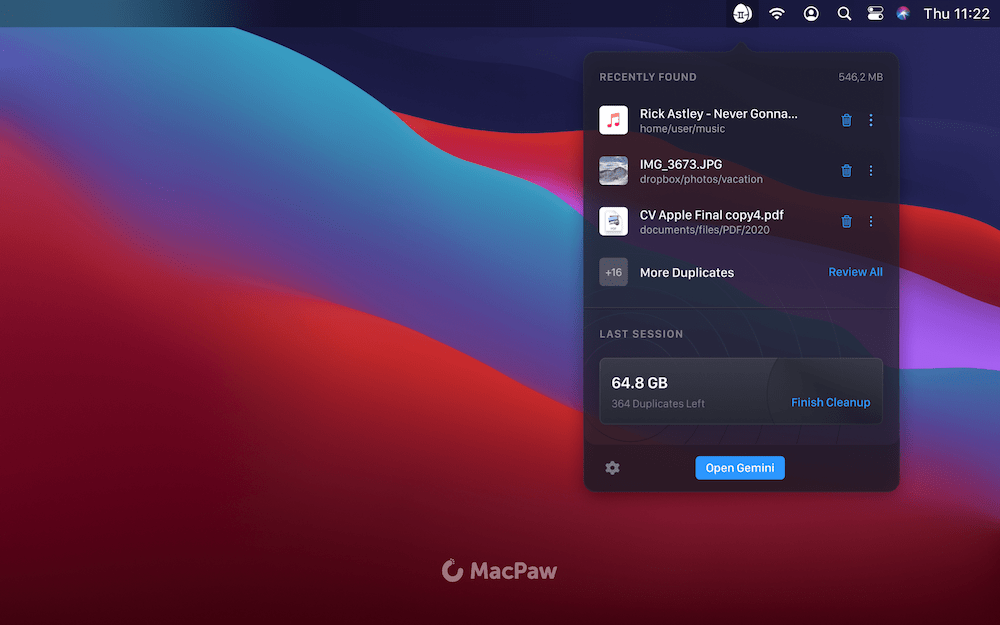
Automate dupe file protection
MacPaw has introduced Gemini 2, a major upgrade to the award-winning duplicate file management application for Macs – the biggest improvement being a new tool that can prevent accidental file duplication on your Mac.
What’s new in Gemini 2?
The new intelligent Duplicates Monitor tool will identify identical files in real time in order to warn users when a duplicate is created. They can then choose to delete the duplicate immediately, rather than requiring regular duplicate file dumps.
This answers a bit of a problem for Mac users. MacPaw claims 40% of Mac users are actively attempting to bring their duplicate file problems under control.
The company (which also offers the SetApp bundles) states that the biggest total volume of duplicate files removed by Gemini 2 at once by one user so far has been a colossal 6.2 terabytes and the maximum number of deleted duplicates at once was over 3 million. The top categories for duplicate files are videos (27%) and images (16%).
What MacPaw says
“Duplicate files not only occupy valuable disk space but also make the system slow. For large amounts of duplicates, the scanning process can be time-consuming and resource-demanding,” said Oleksandr Kosovan, CEO of MacPaw.
“With the Duplicates Monitor, users will now be able to keep the duplicate files to a minimum, making their Macs faster and more organized and sparing disk space for things that really matter.”
How it works
Duplicates Monitor detects identical files, including pictures, videos, documents, and even audio files. When a duplicate is created, the app instantly notifies users and provides options to remove the unwanted copy, ignore it or see the details in the main Gemini 2 app. If a user skips the alert, they can always go back to the last three instances when duplicates were created in the Gemini 2 app.
The Duplicates Monitor automatically starts watching for unwanted copies in the locations that have been cleaned with Gemini 2. Also, users can manually select the locations they want to monitor in the Preferences of the Gemini 2 app. The app interface is simple and intuitive and comes with Light and Dark color schemes to users’ preferences.
The Duplicates Monitor is a free update for existing Gemini 2 users. It appears as a menu bar app and runs in the background when the computer is on, using minimum resources.
Gemini 2 is free to download and try on macOS 10.10 and higher, with plans starting at $19.95 for 1 Mac.
Please follow me on Twitter, or join me in the AppleHolic’s bar & grill group on MeWe.




