Microsoft gives Mac users ‘Undo Send’ in Outlook
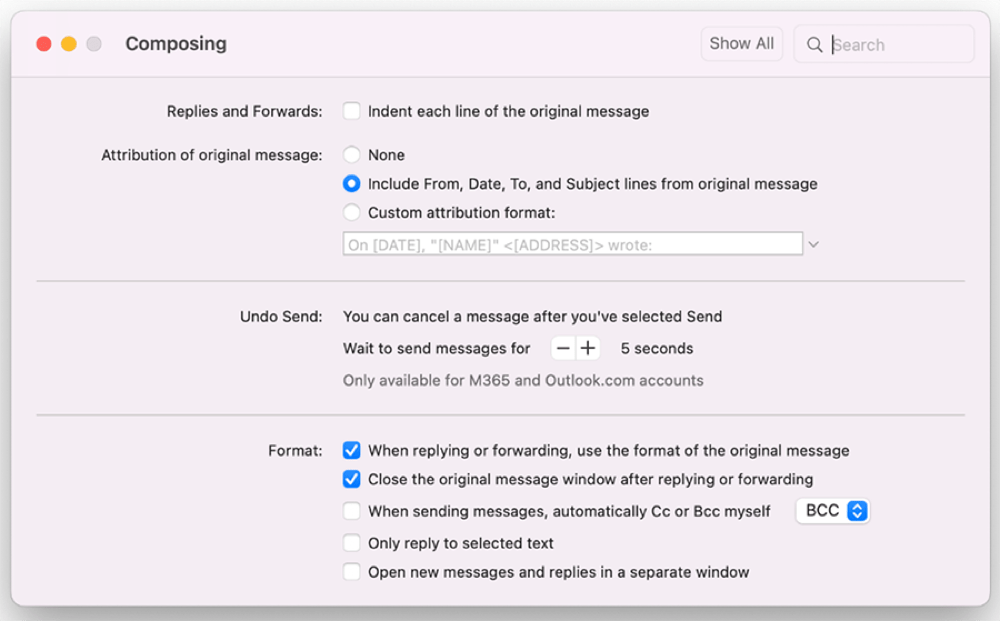
Undo send in Outlook
We know Apple will introduce a similar feature in Mail this fall, now Microsoft has introduced an Undo Send tool within Outlook on the Mac.
Never again forget the attachment
Microsoft has announced that it is about to introduce an ‘Undo Send’ feature for its audience of (mostly) enterprise professionals using Outlook on Macs. It’s a welcome addition that could help reduce typos, missing attachments, and all the other SNAFU’s that undermine email communications, particularly as we become more reliant on email, messaging, and remote collaboration solutions in the emerging hybrid workplace.
How this thing works
The system doesn’t really undo the email being sent, instead it works by applying a delay between when you tap Send and when the message is despatched. This gives you just enough time to realize you may have made an error and appears as an ‘Undo Send’ prompt visible to you until the delay times out.
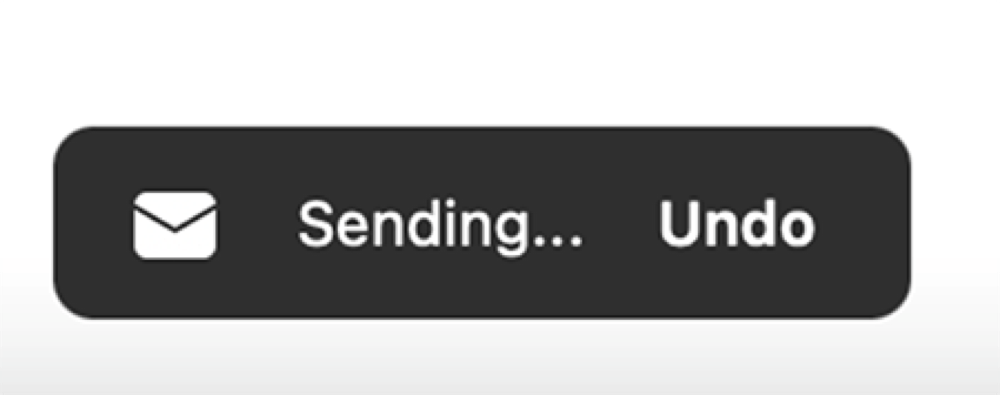
You control the prompt in Outlook’s Preferences pane (Command-,), under the Composing section where you’ll find an all new ‘Undo Send’ section in which you can define how long you want to delay sending emails. You can select a 5, 10, 15, or 20-second pause, which will be applied each time you send.
[Also read: How to block texts, calls, emails and spam calls on iPhone]
If you click on the Undo button once you do send an email the message will not be sent and will be opened so you can edit any errors, add the attachment, or change the text of the email. Outlook online already has this feature.
Currently in beta, rolling out over time
The big caveat to the feature is that it is only available to Microsoft 365 and Outlook.com accounts and is being slowly rolled out now, beginning with Insiders running specific builds of the most recent beta. Pending successful beta testing, Undo Send will be more widely distributed.
Please follow me on Twitter, or join me in the AppleHolic’s bar & grill and Apple Discussions groups on MeWe.




