Microsoft OneDrive now fully Mac native, improves for iOS
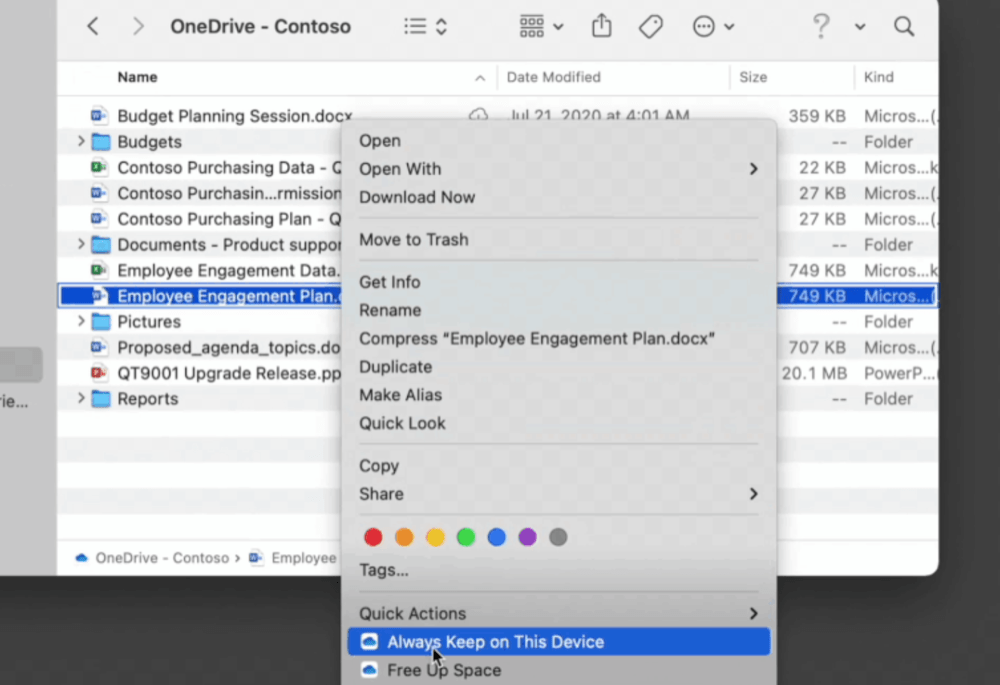
Lots of new sync features now available in native app
Microsoft has kept its promise and updated OneDrive with a series of improvements for Mac, iPhone, and iPad. Macs gain big improvements in terms of the user experience and reliability, while iOS gets better accessibility.
Mac native OneDrive gives Files On-Demand
The new Mac OneDrive brings a better user experience, improved application compatibility and is more reliable than before. The company has migrated OneDrive to Apple’s own File Provider platform, which means the Microsoft 365 online storage service works much better and offers more features.
What most users may be most excited about include better support for file tags, more accuracy in terms of usage dates and file system flags. You can also pin your essential files to always keep a copy of that file on your device. Folders can also be pinned, which is invaluable for project files.
OneDrive now supports syncing packages, or files that appear as a single file but are actually a directory with many files and folders underneath them.
The improvements were first announced in June last year but are now beginning to be rolled out to every OneDrive user running macOS 12.1 or later. The new Files On-Demand experience requires a volume that is formatted with APFS. HFS+ volumes are not supported
You’ll find more information here.
iPhone and iPad gain better VoiceOver support.
The latest version of OneDrive brings in VoiceOver support and fixes other accessibility bugs. The repairs include better read out of dates and that your device will now announce the appropriate roles for buttons on plan and libraries pages.
The complete notes are available below.
- VoiceOver now comprehensively reads out dates for folders in the Libraries view.
- The role assignment for filter buttons that appear when searching for a folder/file has been updated so that VoiceOver correctly announces the control.
- VoiceOver now announces the appropriate roles for buttons on a users’ Plan page and on the Libraries page.
- Adjustments to the luminosity ratio of the icons on the ‘Sign in’ and ‘Enter password’ pages have been made to allow for clear visibility of the icons.
- Content present on the ‘Sign in’ page now appropriately adapts to large text settings.
Please follow me on Twitter, or join me in the AppleHolic’s bar & grill and Apple Discussions groups on MeWe.




