OK, Mac users, hands up if you knew this flashy alert tip
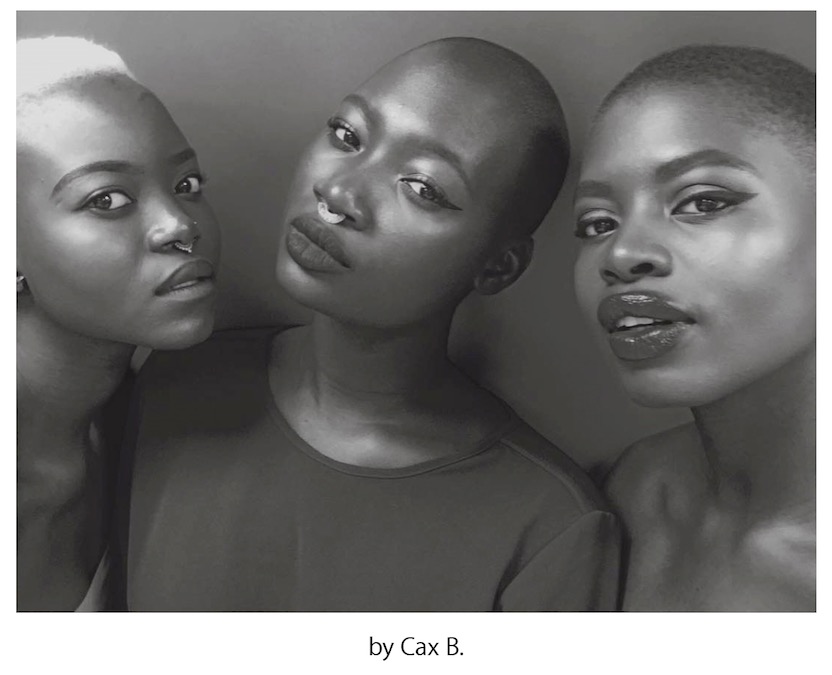
aka: How to make your Mac display flash when an alert sound occurs:
You had your sound turned down, so you didn’t hear the alert sound when that incredibly important email you had just sent to the person you loved more than anyone failed to send. You like to work with the volume down on your Mac. Focus is important, and it helps you.
Or perhaps you’re just a Mac geek and you like to find out new system tweaks, or perhaps there’s some other reason you want to figure out how to make your Mac display flash when an alert sound occurs — even when the volume’s down…
This useful little feature is buried inside your system’s Accessibility preferences.
- Open System Preferences
- Choose Accessibility
- Select Audio
- Check the box beside the words, “Flash the screen when an alert sound occurs”
- Tap the Test Screen Flash button once you’ve ticked that box to see what this looks like.
In future when an alert sound occurs your Mac display will flash.
Now switch up the volume and listen to something from the wonderful Maya Angelou.
https://www.youtube.com/watch?v=ztMfBZvZF_Y




