OmniFocus brings widgets to iOS 14 iPhones and iPads
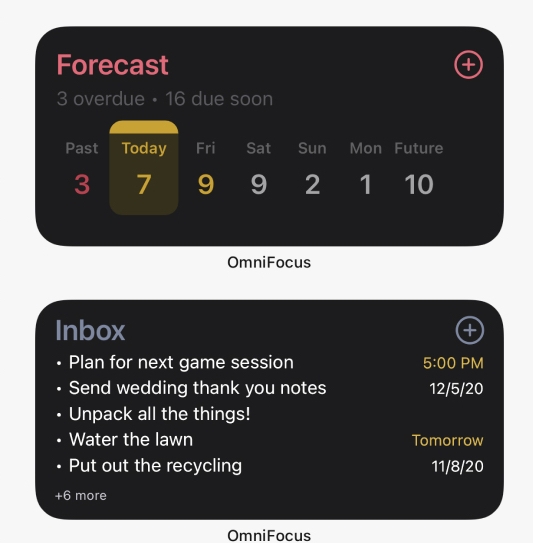
Omnifocus makes your to do list effective
Do you struggle to get things done because you have too much to do?
If so, you may already have found your way to using the powerful OmniFocus task management solution which has recently been updated with the addition of iOS 14 widget support.
OmniFocus 3.11 is available now
The OmniFocus 3.11 update adds a curated set of widgets that you can add to the Today View or your Home Screen. These make it much easier to address the most important tasks, working your way to task zero.
The widgets include:
- A Forecast widget with a calendar view for today and the days ahead.
- A Perspective Items widget with a list of upcoming items in a perspective of your choice.
- An Inbox widget which you use to add new tasks.
Both are available in small, medium, and large widget sizes, and can have their font size customized to suit your needs.
The developers will release a Mac version of Omnifocus for Big Sur soon, this will also introduce widgets support.
What is OmniFocus?
I’ll let the developers speak for themselves:
“OmniFocus makes it simple to capture tasks from anywhere. And because it’s deeply integrated with Apple devices, OmniFocus becomes a seamless part of your workflow.
The idea is that you can add a variety of tasks and sub tasks to the app, organise them, tag them, share and flag them across all your devices in a highly effective interface.
You get better time management and a clear birds eye view of what’s happening. There’s even a automated weekly review which may help flag problems.
More information here.
Please follow me on Twitter, or join me in the AppleHolic’s bar & grill and Apple Discussions groups on MeWe.




