PDF Expert will convert PDFs to Word, more
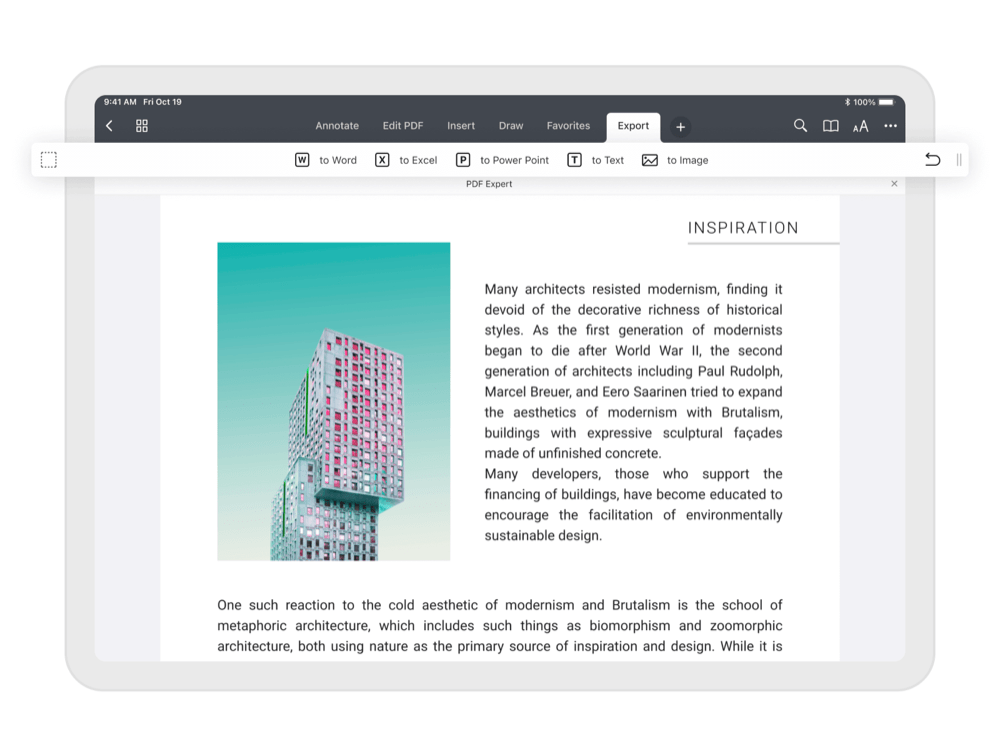
Over 17 million people have downloaded the app, which has generated an impressive 4.7-star App Store rating
This should be great news to those using powerful Readdle’s powerful PDF Expert product, which now converts PDFs between formats in a trice!
Convert to Word, Excel, images
If you’ve not come across PDF Expert before, Apple has declared it an Editor’s Choice app at the App Store and over 17 million people have downloaded the app, which has generated an impressive 4.7-star App Store rating.
(The company also makes the do-it-all Documents app).
PDF has always been a flexible format that’s supported across multiple platforms, its limitation being that it isn’t always the easiest format to work between applications.
What PDF Expert now provides is a built in two-way converter which augments its existing talent to export content as a PDF with the ability to convert content from PDF into Word, Excel, PowerPoint, JPG, PNG, TXT and more.
So, you can use the tool to do tasks you know you want to do, such as:
- Turn a PDF into a DOC and edit it in Word.
- Export a PDF into Excel to work with numbers and formulas.
- Convert PDFs into images for easy social sharing.
How does it work?
Conversion is made available via the Export tab in the toolbar of the latest version of the application. Tap this and you’ll be provided with the available formats: to Word or to Image, for example. When you select one of these conversions you’ll be given the chance to export them to another app immediately, or to save it in PDF Expert.
[Also read: CloudHQ’s useful Chrome extension to export email to PDF]
How much does PDF Expert cost?
The conversion tool is available within the PDF Expert Pro version of the app, which costs $49.99/year and brings a range of additional PDF handling tools. Current subscribers get this update at no extra cost. The free version of the app doesn’t offer all of this, but is still the king of PDF on iOS.
Please follow me on Twitter, or join me in the AppleHolic’s bar & grill and Apple Discussions groups on MeWe.




