Powerful Disk Drill file recovery tool now supports M1 Macs
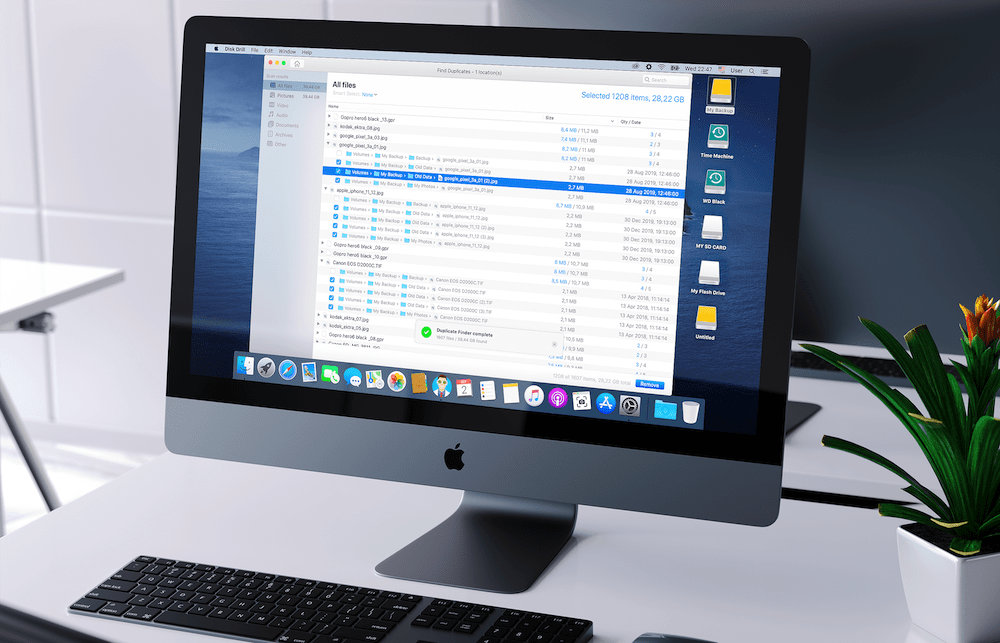
Disk Drill for macOS now supports Apple Silicon Macs.
Fantastic utility Disk Drill for macOS has been updated to v.4.3, with support for Apple Silicon Macs, which means the solution can now recover deleted files on M1 Macs.
Safely recover almost anything
What’s great here is that because the software runs natively on M1 Macs you will see increased performance from the app, which means it will scan drives faster and also use less power when it does.
The solution can recover over 400 file types and works with a huge range of disk types: APFS, HFS+, FAT32, ExFAT, NTFS, and EXT4 disks. Disk Drill deploys its own kernel extension, known as kext.
With a number of system-level and administrator’s approvals, this enables Disk Drill to securely search for lost data in all user folders and system locations on the internal drives in macOS Big Sur on M1 Macs.
Disk Drill developers CleverFiles introduced support for Macs with T2 security chips and RAW file recover last year.
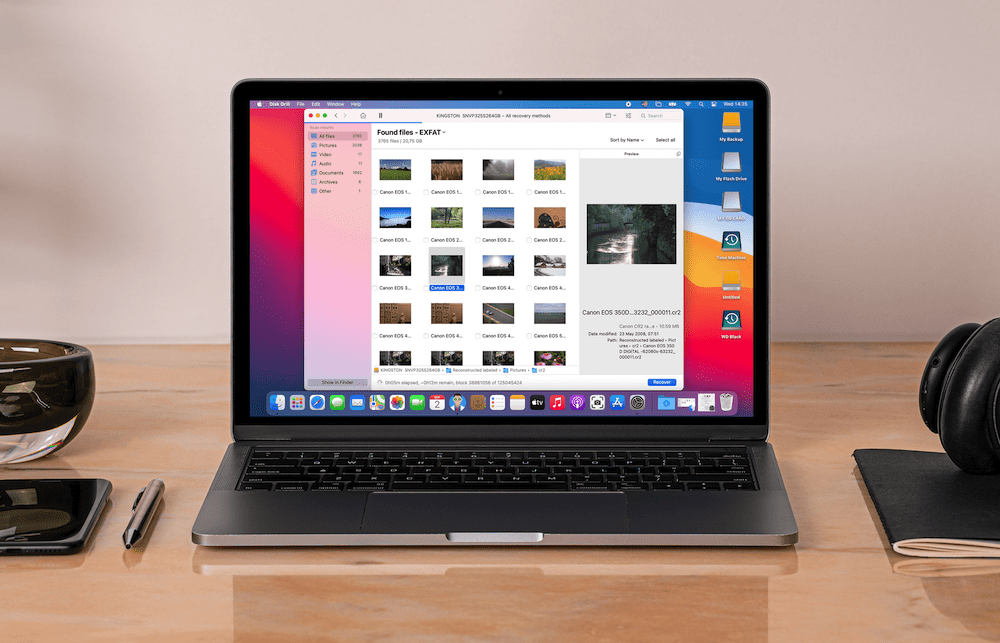
A powerful tool
Disk Drill can find and undelete an accidental removal of user data on the main system drive, like the default Documents, Downloads, Applications and other familiar user folders
“Our team has been developing system-level utilities for Macs since 2009. We’ve been improving Disk Drill for many years to ensure the maximum possible recovery rates, and we are extremely proud to be the first on the market to announce a full support of scanning and recovery from system partitions on Macs powered by Apple M1 chips”, says Serge S., the CEO at CleverFiles.
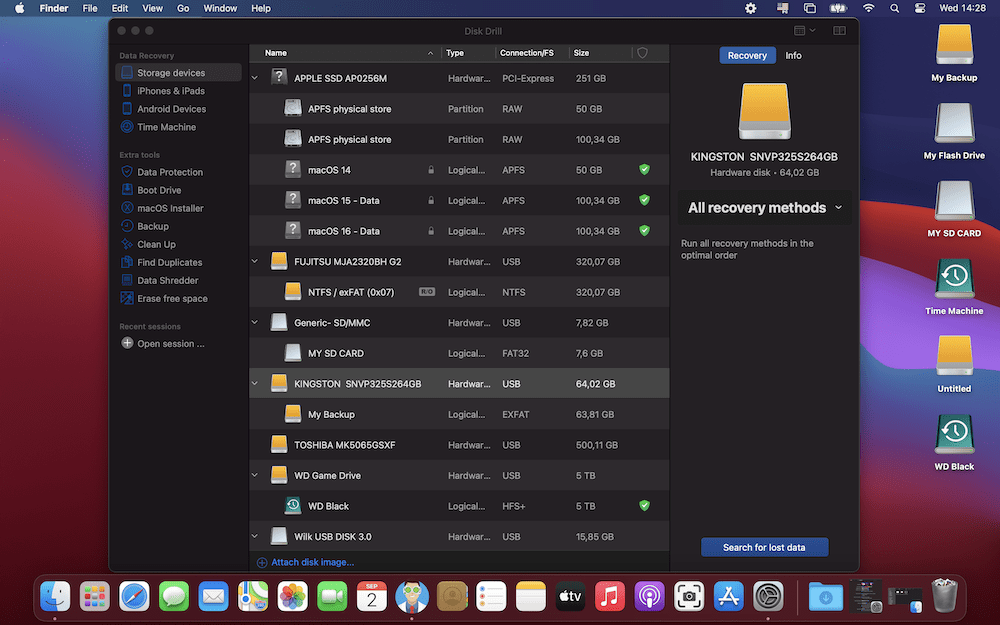
Downloading the free version of Disk Drill 4.3 for Mac, customers can preview the data that can be recovered before upgrading to the Pro version for $89 at cleverfiles.com. With a purchase of Disk Drill PRO for Mac, the customer also gets a license letting them use Disk Drill for Windows.
Please follow me on Twitter, or join me in the AppleHolic’s bar & grill and Apple Discussions groups on MeWe.




