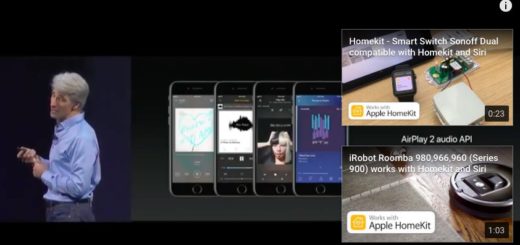Read Apple’s essential Mac/iPad Sidecar white paper

A woman using iPad and Mac in Sidecar mode
Apple has quietly published a white paper on how the Sidecar feature that lets Macs use iPads as second displays works, including new information on which models are supported, how Sidecar works and more.
Where can I get the white paper?
Apple is making the Sidecar white paper available on its website.
This is a PDF document you can download to your system to read. Apple also published an Accessibility white paper. Both white papers were made available within the macOS Catalina features page.
The iOS/iPad OS pages haven’t yet been updated with the white papers.
What does the white paper say?
In brief, the white paper tells you how Sidecar works and provides all the information you need to really make use of it. This includes:
- Setup
- Key features
- Use as a second display
- Use as a tablet input device
- An explanation of the controls in the Menu
- How to switch between Sidecar and iPad mode
- How the technology works
What is the Sidebar for?
The paper also provides more insight into how Apple is thinking about the Sidebar, which lets iPad users access frequently used modifier keys, such as Command, Option or Shift when working on a Mac app on an iPad.
The inclusion of the Sidebar and the explanation for it provided in the white paper hints Apple is searching for some way to replicate use of modifiers on iOS.
Double tapping a modifier key keeps it active, Apple says. Tap it again to switch it back to neutral.
How does the technology work?
The white paper reveals that Sidecar uses the same tech as all Continuity features, including an encrypted encoded stream to send the virtual display to the iPad.
This sends display video from Mac to iPad, and tablet events from iPad to Mac. Sidecar uses Bluetooth for initial detection, and then point-to-point Wi-Fi for data transfer once connected.
Sidecar works with all apps as support for it is included at a System level. Developers can use tablet events in AppKit to turn on pressure and tilt for Apple Pencil. They can also choose custom behaviors in response to double-tap on the side of Apple Pencil using a changeMode event.
What hardware is supported?
Apple confurms that not every Mac or iPad supports Sidecar, which: “Requires Mac with Skylake processors and later models, and iPad models that support Apple Pencil.”
Sidecar-supported Macs:
- MacBook introduced in 2016 or later
- MacBook Air introduced in 2018 or later
- MacBook Pro introduced in 2016 or later
- Mac mini introduced in 2018 or later
- iMac introduced in late 2015 or later
- iMac Pro introduced in 2017 or later
- Mac Pro introduced in 2019
Sidecar-supported iPads:
- 12.9-inch iPad Pro
- 11-inch iPad Pro
- 10.5-inch iPad Pro
- 9.7-inch iPad Pro
- iPad (6th generation or later)
- iPad mini (5th generation)
- iPad Air (3rd generation)
The white paper is available here and should be read by anyone attempting to figure out how Sidecar works.
Please follow me on Twitter, or join me in the AppleHolic’s bar & grill and Apple Discussions groups on MeWe.