Rejoice! Apple will let you play DVDs on Mojave Macs (updatedx2)
Apple has shipped a 64-bit Mojave version of its DVD Player app, it’s just a little hard to find. Apple has said it will stop supporting 32-bit applications on Macs soon, but one of the last remaining 32-bit Mac apps Apple provided, DVD Player, looked like it was never gonna get an upgrade. People had gotten concerned…
Good news! DVD Player is 64-bit in Mojave
Now that Apple doesn’t sell Macs with optical drives customers had become concerned that it would choose to simply abandon its DVD Player app. Apple has said it will end support for 32-bit apps next year, but DVD Player was still a 32-bit app.
Apple had said nothing about its DVD Player plans, however the macOS Mojave beta team has rebuilt the app to 64-bit and given it a new icon. The app has also been rewritten with AppKit and also supports the MacBook Pro Touch Bar. It also supports Mojave’s new ‘Dark Mode’. And it is hidden in the core apps section of your Mac (see below)
DVD https://t.co/S0XXfbkCGv got updated! Now in /System/Library/CoreServices/Applications, version 6.0 is 64-bit, re-written with AppKit, supports Touch Bar! Also has a super boring icon (the optical disc icon)@stroughtonsmith @ismh @the_jannis @siracusa pic.twitter.com/yzdqbSUtMA
— Brendan Shanks (@realmrpippy) June 5, 2018
This is great news for Mac users using built-in or external SuperDrives or other third-party CD/DVD systems to watch DVDs on their Macs.
Why the wait?
The decision to give the app a little love may not be entirely altruistic. macOS Mojave has extensive backwards compatibility, and the release supports the 2012 non-Retina MacBook Pros and 2010-2012 Mac Pros, both of which had internal DVD drives. This means that if Apple had failed to offer software to let people use those drives it would have faced strong criticism for removing a feature from those machines.
It is important to note that just because many Apple users now use iTunes to get their movie-related fix, millions of DVDs are still sold worldwide. That’s even before you consider using DVDs for archive backup.
The format is declining (down 14 percent in the US in 2017), but it is not quite finished yet. The inference is that most Mac users will have a DVD or two they’d like to watch from time-to-time.
[amazon_link asins=’B011K4XZQ0,B007FUDKB4,B009XO952S,B00MY5X3WQ,B00C2AMKR2′ template=’ProductCarousel’ store=’9to5ma-20′ marketplace=’US’ link_id=’5a976003-6fdf-11e8-ba8b-8bf00b7a5bd8′]
UPDATE: Where is the DVD Player app?
Lots of readers have made contact to ask where the DVD Player app can be found. Don’t worry, it’s still there, stashed inside your Mac’s Core Services>Applications folder. To find it:
Tap Command-Space, type DVD player into the Spotlight search bar. You should see it appear at the top of the search results, select it and hit Return to open the application.
To find the app, in Finder you must select Menu>Go>Computer and then choose your Mac HD (whatever it is called), open the System folder, open Library, open Core Services>Applications and there you will find it. You may want to drag the app icon to the Dock.
How to find the 32-bit apps
Many Mac users may still be using other 32-bit apps and will need to get these upgraded or replaced before the end of next year.
Here is how to find 32-bit apps on a Mac.
- Step one: Tap the Apple logo in the Menu
- Step two: Tap About this Mac
- Step three: Tap System Report… in the next pane
- Step four: You will be in System Information. Scroll down the page to find ‘Software’ and select Applications.
- Step five: Wait a few moments while your Mac figures it all out.
- Step six: You will see a list that shows all the applications you have installed on your Mac. It tells you want versions they are, who they are from and when they were last modified. Scroll along the page until your find the final column called ’64-bit (Intel)’.
- Step seven: Look down the list and in most cases you’ll see the word ‘Yes’, this means the app is a 64-bit app.
- Step eight: Some apps will say No, in which case glance back along the row to check what the app is and where it came from.
- Step nine: Spare a moment’s thought for the DVD Player app.
- Step ten: If any of the applications you now know have not already been raised to 64-bit are ones that you make a lot of use of, contact the developer and ask what their upgrade plans are.
Here is how to find the 32-bit apps that may be at risk on iOS.
- Open Settings>General
- Tap About
- Scroll down the page and look for Applications. Tap Applications.
- The App Compatibility screen will appear. It lists any 32-bit apps still installed on your device.
- Tap the app name to be taken to its page on the App Store.
Update: Apologies for recent error — posted an earlier story version by mistake. Which included iOS 32 bit check instructions but **conveniently** (not) skipped how to find 32 bit apps on a Mac. An error my readers quickly let me know about, for which I thank you. All of you. And there were quite a lot of you.





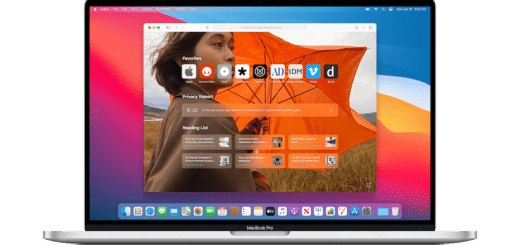
The method shown in the article to snoop out 32-bit apps is for iOS not MacOS.
“Many Mac users may still be using other 32-bit apps and will need to get these upgraded or replaced before the end of next year.
Here is how to find the 32-bit apps that may be at risk.”
—
This is advice for iOS devices. You said “Mac users.” Please get it right and give us correct advice.
It’s nice that they are updating DVD Players but even if they didn’t you don’t need it to watch DVDs. VLC plays them
Oh, no! Quicktime Pro 7 is 32bit. It’s going to be hard to let that one go, I use it every month or two for quick trims to video files.
:-0
Hmm — though Mojave does let you quick trim video in Quick View, so perhaps that will work for you? Though thanks for alerting me to the need to find a QT replacement.
i upgrade mac os high sierra to mac mojave. after update the DVD player app is not show in launchpad.
I’d like to know how to locate this now too.
I have updated the story with this info. The app is still there!!
Tap Command-Space, type DVD player into the Spotlight search bar. You should see it appear at the top of the search results, select it and hit Return to open the application.
DVD Player App.
Simply SEARCH “DVD player APP” within a Finder window.
Open your “Applications” folder, usually located on the Dock.
Then drag DVD Player APP from the Finder Window search into the Applications Folder.
now you have a link within the Application folder for DVD Player APP.
In mojave just say to Siri ‘launch dvd player app’. And it comes up straight away. 🙂
Unfortunately, the dvd player window does not have the option to stay afloat so really a useless app for a dvd player. Wish I could find a dvd player for mojave that has a window that will stay a float. Until then I guess I won’t be watching dvds on the mac.
Does anyone know if you can get a DVD/CD drive for the Mac OS MOJAVE that can eject directly from the drive itself, or are they all ejected via the computer app? Many thanks.