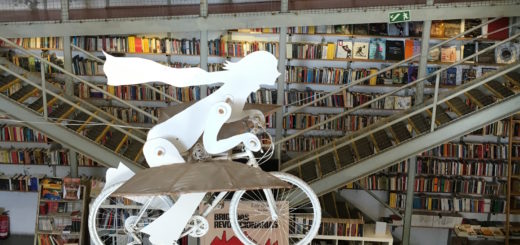Swift Playgrounds 4.0 lets you build & ship iOS apps on iPad
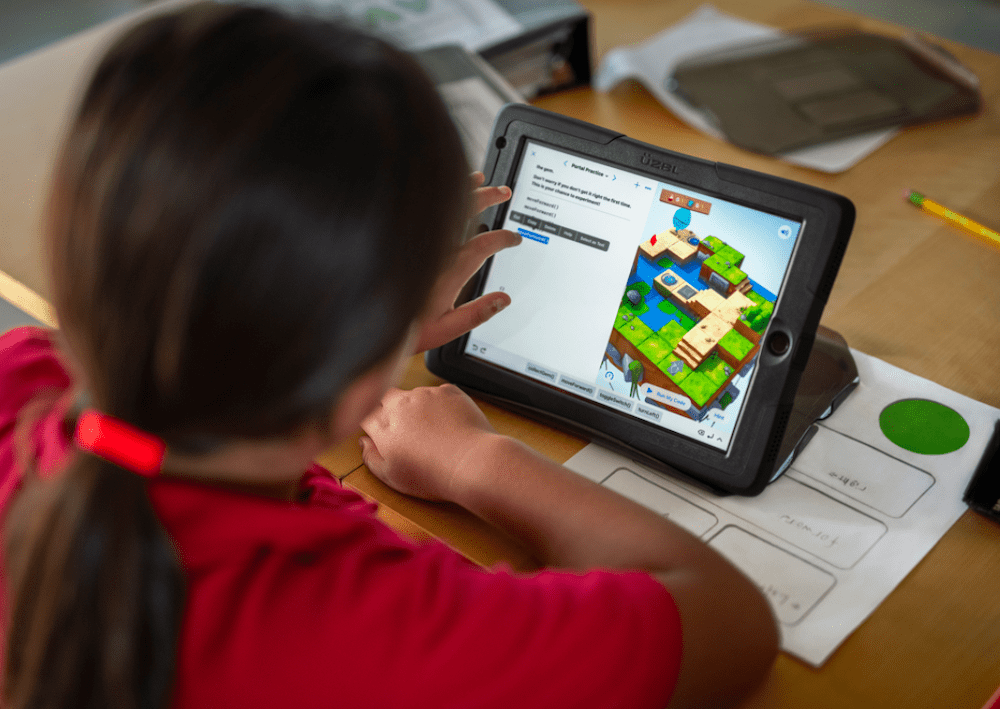
A young girl using Swift to code on an iPad..
Now you can use your iPad to build and sell apps via the App Store as Apple has introduced Swift Playgrounds 4.0.
Build and distribute apps from iPad
Announced at WWDC 2021, the release, which requires iPad OS 15.2 or above, delivers a range of marquee features, you can build apps to use on iPhone, iPad, and Apple Silicon Macs, you get App Store integration and full screen app previews. But the big news is the capacity to build actual functional apps on your iPad.
It’s so good that you can imagine Xcode borrowing some of these tools. Apple says it wants the release to nurture kid codes and has stashed a whole plethora of resources inside the app to try to make this happen. You get full-screen preview mode, project-wide search, and can move projects between Swift Playgrounds and Xcode with App Projects.
What’s new?
Here’s what Apple says is new in the application:
- Build iPhone and iPad apps with SwiftUI right on your iPad (requires iPadOS 15.2 or later)
- App Store Connect integration which means you can upload your app to the App Store
- App Preview will show changes to your app in live updates
- Full-screen preview
- Smart, inline code suggestions help you write more accurate code faster
- You can move projects to Xcode and back
- Project-wide search finds results across multiple files
- Snippets Library is awesome – it provides a huge collection of SwiftUI controls, symbols, and colors
- It’s possible to improve your apps with publicly available code thanks to Swift Package support.
There are some brilliant features
For example, you get immediate previews of changes made in your app in a side window, and you can =literally kick through example apps to figure out how to code and how to change code.
[Also read: Apple puts social justice at heart of Swift Student Challenge winners]
You also get a huge host of useful pre-built functions you can just pop into your app.
But what makes this interesting is that if you are a developer, you can not only build the app on an iPad, but you can also upload it for distribution via App Store Connect. This is built in.
Apple hopes to nurture the next generation of coders, and I think it probably does mean we’ll see lots of apps that perform similar functions appear for a while, but things will settle down and it seems likely that at least one person building these apps will package all the functionalities into something uniquely interesting.
Please follow me on Twitter, or join me in the AppleHolic’s bar & grill and Apple Discussions groups on MeWe.