The best note-taking app for iPad just got updated
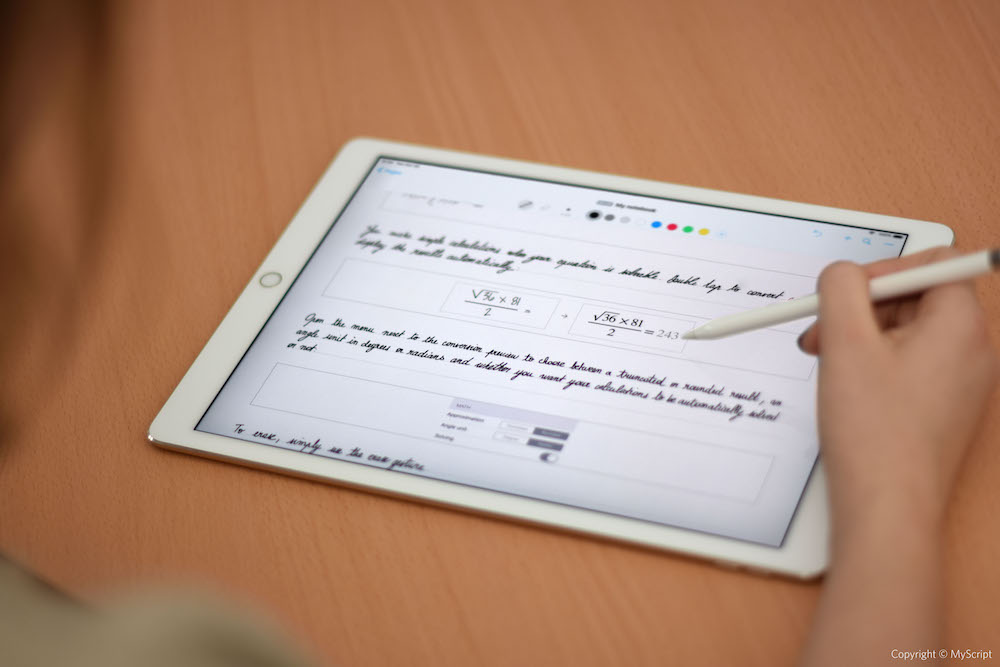
Nebo working on an iPad
Nebo is one of my favorite productivity-boosting iPad apps and the developers have bought a whole set of additional useful features to the software in the latest v.2.2 update, which is available now – and I have a few copies to give away.
An essential iPad app
Developed by MyScript, this brilliant app lets you take handwritten notes (including smart flowcharts) using your Apple Pencil or Logitech Crayon and iPad.
It can then convert these handwritten ideas into typed items using its hugely accurate (and award-winning) built-in optical character recognition (OCR) software. Nebo’s charm is that it lets you write real handwritten notes that the app’s built-in OCR is smart enough to turn into typed words.
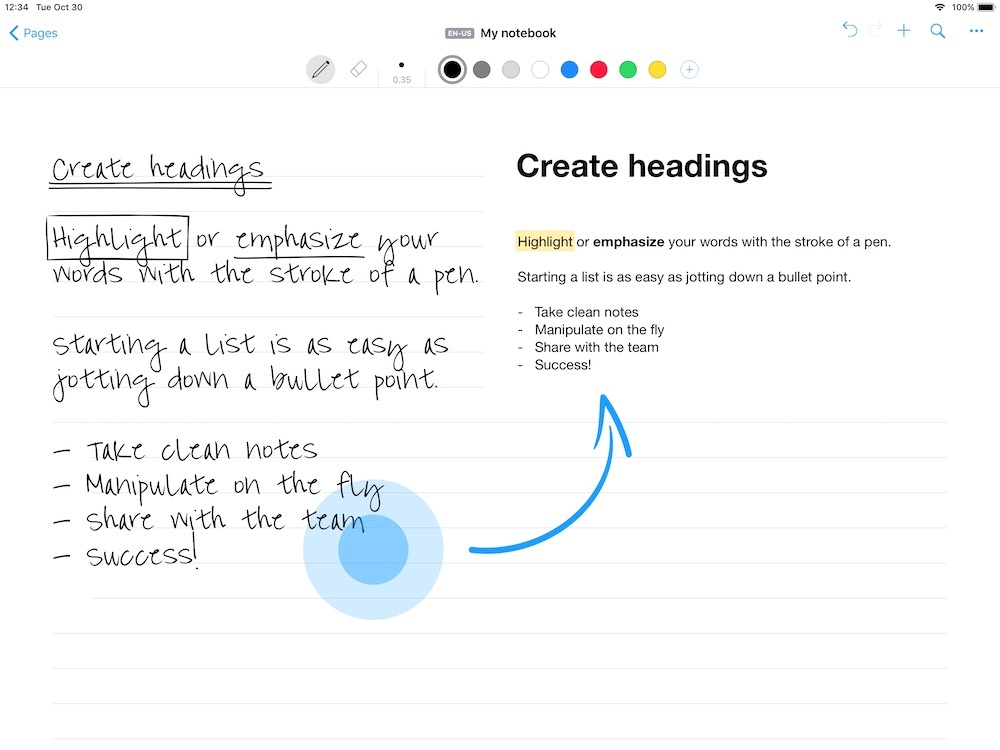
The Nebo insider program
This is a great feature, but until now it has not been so easy to switch from Apple Pencil to keyboard, this changes in the new insider version of Nebo which lets you add text with your finger, edit existing text with your keyboard and select, copy and paste from Nebo to any other app (and back again).
It’s the first big new feature the company has made available to members of its new Insider program which will give users access to in-development features while they are being refined.
The developers really are committed to their product and want to make deep improvements to make it even more useful to people – which is why they are looking for feedback, and this is what version 2.2 should give them.
Even better, it only costs $7.99 and I have a way you can get it for free — read on!
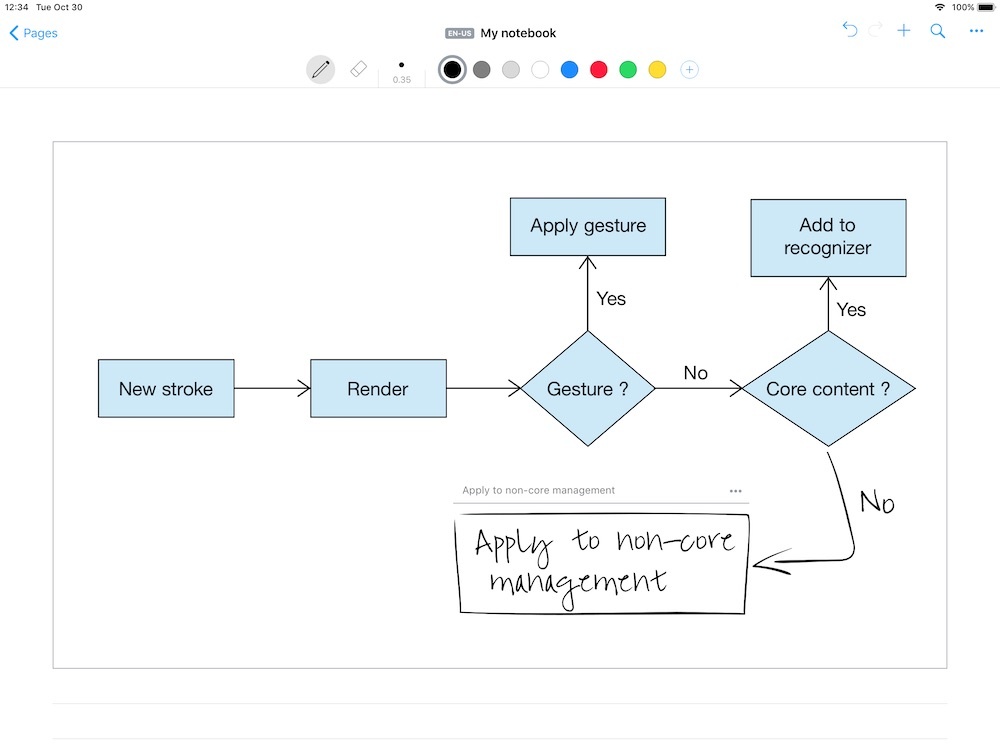
Use Nebo to draw diagrams that are turned into slick looking assets
A brilliant note-taking app
You get so much with Nebo, not least the fact that it works in 65 languages. It really is a brilliant note-taking app:
- Write with yourApple Pencil or Logitech Crayon.
- Recognized text is displayed while you write
- Structure your notes using titles, paragraphs, and bullet lists then render your ink into text. Layout, colors and styles are preserved.
- Add interactive diagrams, editable equations, freeform sketches and annotate pictures.
- Write and edit math equations. Obtain the calculated results or export equations as LaTeX or image.
[amazon_link asins=’B07K375GV4′ template=’ProductCarousel’ store=’9to5ma-20′ marketplace=’US’ link_id=’c1f401da-aa36-4604-95b9-48ccb0f09bad’]
- Layout is flexible: Content scrolls indefinitely
- Get a Word, text or PDF (iOS only) document out of your Nebo note.
- Find handwritten ink and text across all notes in your library, including in your diagrams.
- Organize your notes using pages, notebooks and collections.
Try it for free
To mark the launch of its new version, Nebo’s developers have given me ten promotional codes so some readers can use the software on their iPads for free. I’m thrilled to share these codes with you on a first-come-first-served basis, because I like this product so much — for me it’s a definite must.
So, if you use an iPad and would like to give Nebo a try, please get in touch — just drop me a Tweet!
Please follow me on Twitter, or join me in the AppleHolic’s bar & grill and Apple Discussions groups on MeWe.





I deleted my Twitter account quite a while ago.
OK — do you have use for a code?
I would love to get a code if they are still available! Thanks!
Hi Jonny. If you have any codes left, I’d love to try the app!
Looks promising. I want to try it out. Any codes left for a non-Twitter guy? Thank you.
Both the above requests received their code! Hurrah. I have two left – first come, first served 🙂
Don’t know if it’s too late, but I’d love to receive a code as well.
Thanks!
Hi! Not sure if you have one last code or not but I’d Love to try it.
Thank you!!!