The essential guide to Heart Rate Variability on Apple Watch

Use the Watch to protect your heart
Apple Watch has been monitoring Heart Rate Variability (HRV) for some time, but there are still many Watch wearers who haven’t yet got to grips with this powerful and life-saving feature.
What is Heart Rate Variability on Apple Watch?
Heart Rate Variability gives you useful insights into the condition of your heart. It fluctuates to reflect long-term trends, so if you are working to improve your fitness and health you should see an increase in the metric.
On the other hand, if you experience a downward trend in this measurement then you need to pay attention. It implies you’re not getting enough sleep, working too hard, experiencing a lot of stress or perhaps becoming sick. There has been research done to see if HRV can give earliy warning of COVID-19 infection.
What is the most important thing about Heart Rate Variability
The most important thing to remember about HRV is that a higher number is good, and usually suggests a better mental and physical state. It represents a measure of your autonomic nervous system and helps represent your physical fitness. A higher HRV suggests better cardiovascular fitness.
How does Apple measure Heart Rate Variability
The Apple Watch measures HRV by monitoring the time interval variation between heartbeats. Your heart beats at different rhythms at different times when doing different things. Apple captures all this data using the heart rate sensor in the watch to deliver what is called a Standard Deviation of heart measurements. Many researchers have now identified that Apple Watch is very, very good at heart rate monitoring.
[Also read: How Apple Watch monitors your heart rate]
Where is the Heart Rate Variability data?
Apple keeps all the health-related data in the Health app. To get to your HRV data open Health, tap Browse and then choose Heart from the choices there. In the next page you’ll see a whole selection of different data points, including HRV, tap this to read your HRV data for the week, month and day.
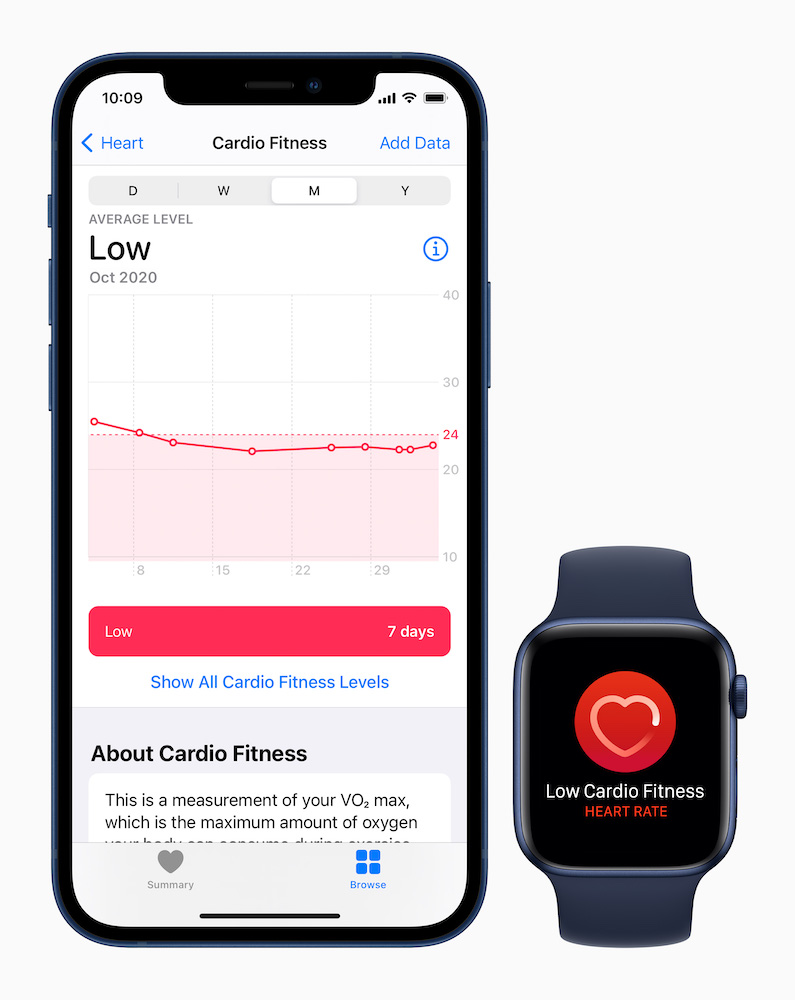
How can I use this information?
You may want to compare the rate of decrease or increase between two set dates, such as before and after a few weeks training. Open the app and get to the monthly view and tap one finger on the first data and then, while continuing to press that finger on the display tap the second date with another finger. You’ll be shown the average increase or decrease in your HRV between the two dates.
What is a good HRV score?
It is variable, but most people have a score between 46.3-72. HRV declines as people get older, so if you are 20-25-years old you’ll likely be in the 55-105 range, while 60-65-year olds may be between 25-45. Read a report from the American College of Cardiology that explains a little more here. The perfect HRV figure is very different for different people. An ideal state reflects age, sex, gender, health and more.
How can I improve my HRV?
If you’ve read your data from your Apple Watch and feel dismayed at your HRV reading then there are a few choices you can take to improve it. You can change your diet, drink more water and reduce your alcohol intake, sleep better and work out more frequently. You should see improvements in the HRV score within weeks, and it is very easy to follow the data in your Health app to remain motivated. Another tip is to use the Breathe app a couple of times each day, as those breathing exercises also benefit a healthy heart.

Apple Fitness may help improve your heart
What about Heart rate?
You can also find active and resting heart rates in the Health app. The lower the rate of a resting heart usually the healthier it is.
How accurate is this data?
Apple continues to improve its sensors and its software, but a study in 2018 found the Apple Watch heart tracker to be accurate, though not as accurate as professional medical equipment.
What about cardio fitness?
Apple Watch also lets you measure more generally on cardio fitness. “Cardio fitness is increasingly recognized as a powerful predictor of overall health,” said Jeff Williams, Apple’s chief operating officer.
“Using its advanced sensors, Apple Watch now brings estimation of low cardio fitness levels from clinics directly to a user’s wrist, so people have more insight into how they can improve their long-term health through daily activity.”
Now read this: How to take an ECG or EKG on Apple Watch
Please follow me on Twitter, or join me in the AppleHolic’s bar & grill and Apple Discussions groups on MeWe.





Why does data stop at 65 years old. I am 72 and would be interested in seeing data fir my age group
Yes. I’m 68 and would like to know!