The Complete iPhone Battery Health and Replacement guide
[CP_POLLS]
Apple got some well-deserved criticism for lack of transparency around battery condition-related performance throttling it has introduced within iOS. The company has apologized and is introducing a $29 battery replacement scheme for some older devices, but before you rush off to get a new battery inserted into your iPhone, here is how to check the condition of the batter and a few tell-tale signs that replacement may be required.
Signs of trouble
There are a few device performance features that tell you when your battery performance may be being throttled:
- Apps take longer to launch
- Screen stutter when scrolling up or down pages/app screens
- A dimmer backlight
- Lower volume
- A disabled flashlight
- Background App Refresh may demand you quit and relaunch apps.
Apple says things like image quality, location or sensor accuracy or call quality are not impacted by its battery throttling tech – so if you are experiencing those symptoms you are likely suffering a different problem.
The best way to spot a problem
Apple makes it very easy to find out if your battery condition is poor.
Open Settings>Battery and you should see the Low Power Mode toggle at the top of the screen. If you see the words: “Your iPhone battery may need to be serviced”, then you should take advantage of Apple’s cheap upgrade deal.
Check battery health with your Mac
Launch Console and plug your iPhone into your Mac using the Lightning cable. You may need to give permission in iTunes for your iPhone to trust your computer. Once you have, type batteryhealth into the search field in Console (with iPhone selected in the left-hand menu).
If all is well you should see something like this:
Check battery health with an app
iGen suggests using the free coconutBattery app to check battery health. Launch the app, connect your iPhone and choose iOS device in the coconutBattery menu and you’ll find all kinds of vaguely interesting information, including your iPhone’s real-life birthday (date of manufacture). Here’s a picture of the app:
 Better to come
Better to come
Apple says that it will publish an iOS software update with new features that give users more visibility into the health of their iPhone’s battery, so they can see for themselves if its condition is affecting performance.
Apple certainly took some public relations damage when the way it handles older batteries was revealed. The main criticism was around lack of transparency. I think the company was a little disheartened by that criticism, and it now says:
“At Apple, our customers’ trust means everything to us. We will never stop working to earn and maintain it. We are able to do the work we love only because of your faith and support — and we will never forget that or take it for granted.”
In a sense, battery technology is and always will be a work in progress. In future, you can expect new batter technologies will begin to reach market – after all, 2016’s exploding Samsung’s and the way these power cells decline over time show that we’re reaching a point at which Li-Ion batteries need to be replaced with stable but power miserly solutions.
There are numerous replacement technologies in development, but no immediate sign of a shipping and credible replacement as yet.
What to do if your iPhone battery needs replacement
Apple’s iPhone Battery and Power repair page should be your first port of call.

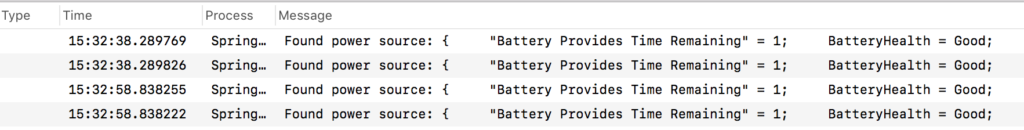
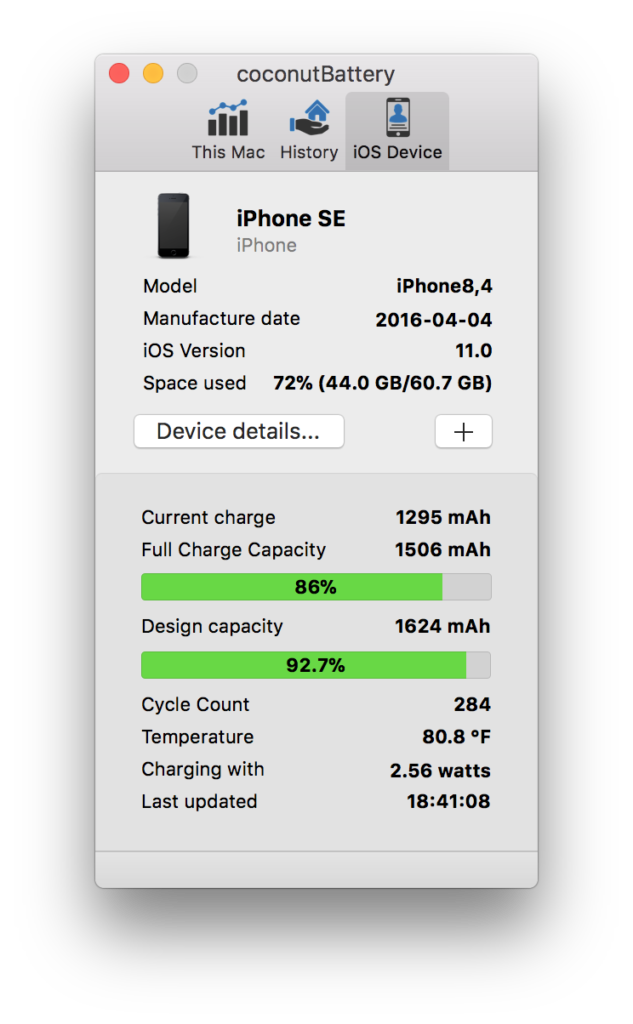





I found CoconutBattery last week in Safari, and I downloaded it to my Mac home pc. It is able to check my iPad battery health also. It is a valuable app to keep for me.