These are 12+ most exciting new features coming to iOS 16.4
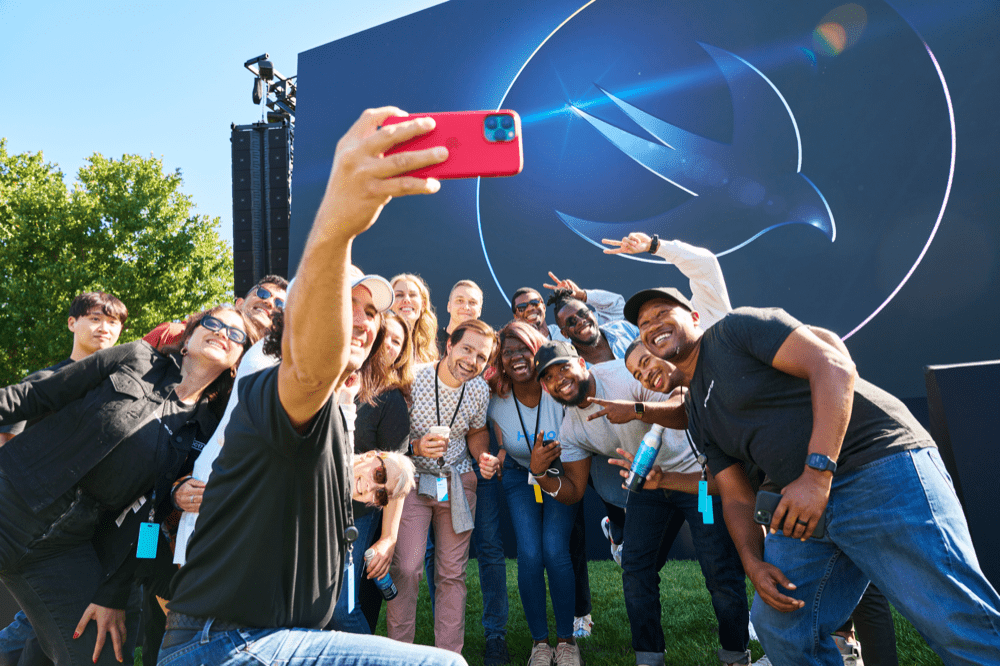
You know that thing where during the year in which any version of iOS is current there’s one or two updates that bring so much to the table even jaded industry watchers become interested? It’s coming. Apple is beta testing iOS 16.4 and there really does seem to be a lot to like. Here’s what we have so far:
The Tips app is an even better companion.
I don’t really use the Tips app these days, but it’s invaluable for new and/or inexperienced users. It gets better in iOS 16.4 because a new User Guides action has appeared that will offer up all the user guides that may be relevant to you. Those guides are free and really useful ways to find out more about your device. And if you want more tips, try my own little tips section.
Better support for web apps
I think this is critical as I explain here. In brief, what you get is web apps gaining privileges and features that will make them work a lot more like iOS apps from the App Store, including their own icons, notifications, notification counts and more. I imagine we’ll learn more about how web apps will become upgraded in Apple’s future plans at WWDC 2023.
Better support for other browsers
iOS 16.4 will let you open any of your Home Screen web page icons open that page in the browser you’ve selected as your default browser. Right now, these automatically open in Safari. I also think this will become more important moving forward. Not only that, but Apple has tweaked how those icons look – rather than appearing like a cramped screenshot of the website, they’ll now get a color picked from the site and the first letter of the site name. That’s unless the website has defined a favicon, which they should. (Try mine since you’re here – just tap the Share icon and then choose ‘Add to Home screen’. Be seeing you.)
Safari gains Dark Mode support for text files
Apple will automatically invert text and plain text documents online, so get ready to go dark. Or not. You don’t have to.
Emergency SOS improves
If you have a device that supports Emergency SOS via Satellite (i.e., an iPhone 14, which I don’t have, for some reason I mainly attribute to a lifetime of other people’s bad choices), you’ll be interested to know about some fab new info-features to have appeared. When trying to connect you’ll now be given a little info about the satellite you are trying to reach, including accurate data to show how long until it next appears. Look, if you are on the last few moments of power and really need help, you’ll be grateful to be able to switch your iPhone off until you can reach that spy in the sky machine and message for the help you need. Good luck!
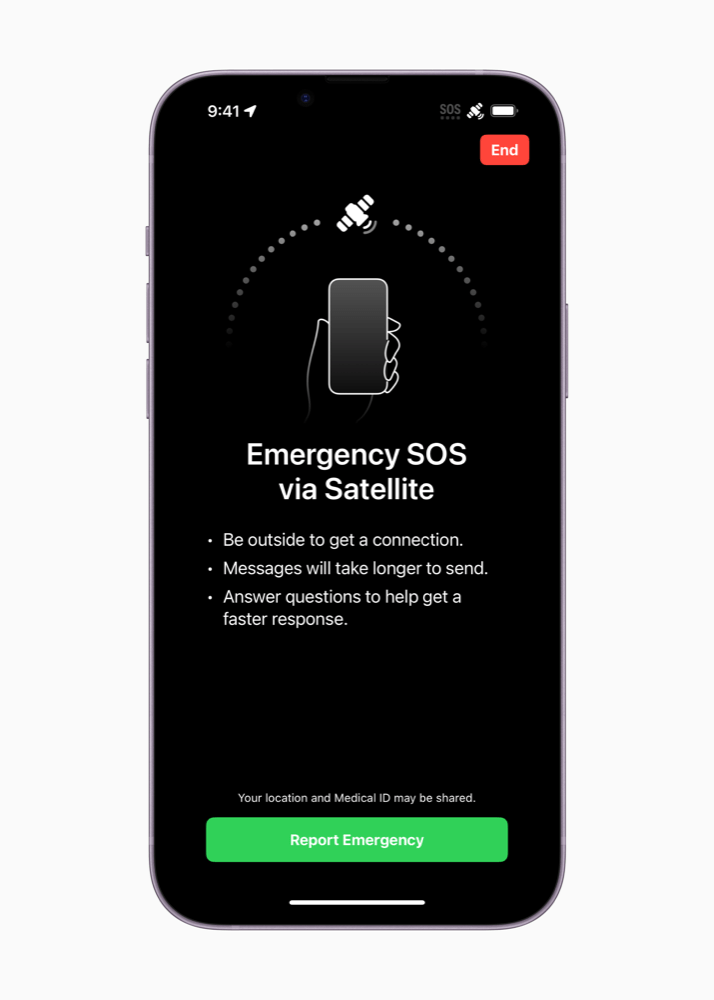
Mastodon!!!
I mentioned this the other day: Apple gave Mastodon a massive credibility boost as it now lets you look at Mastodon previews in the Messages.
Matter!!!
Apple hopefully got its Matter implementation righter than before. You’ll be asked if you want to upgrade to the new Home architecture which should give you more power over non HomeKit devices than before. Another feature improvement is that you can set Matter supporting devices to gain both manual and automatic software updates, which matters (sic) because where possible you want all your connected devices to be running the most robust security updates, rather than being insecure. Have you updated your router passcode from the default passcode yet? You should.
Many new Shortcuts Actions
If you like to explore Shortcuts, Apple’s ‘low code’ approach to automation on its devices, then you’ll be thrilled to hear that many new actions will become available to you, including Auto answer calls, intercom any Message via your HomePods, Find Books, Lock Screen, Set AirDrop receiving status, Announce Notifications on or off, Night Shift on or off, Silence Unknown Callers and more. You can use some of these alongside your Focus modes to turn your devices into automated helpers you don’t need to think about too much. You also gain controls for Stage Manager, Shut Down, VPN and more. Move those machines out your way with Shortcuts and get on with living!

New Channels tool in Podcasts
Podcasts gain a new Library Option called Channels, so you can review the podcasting networks who provide the podcasts you subscribe too. The idea is that if you like several shows from one network you can shop around for others you may enjoy. You can also put shows into a different order in the Playing Next queue, and swiftly review any unfinished show episodes. Apple Music gets a little love as well, now your account data is much easier to get too, rather than buried in the Listen Now tab.
Apple Pay
Order tracking for orders made using Apple Pay gets a little better, as there’s now a widget for that, so you can track your drunken midnight purchases all day while you pretend you enjoy commuting to work to sit on hard chairs.
New emoji characters
Expect 31 new emoji including thankful hands in multiple skin tones, a blackbird, moose, jellyfish, maracas, grey heart, fan and ginger emojis. Some of these designs may fade away or be refined before iOS 16.4 ships, but if you use emoji’s, you have these.
Bitching about betas
There’s been a little squawking about the next change, but it makes sense to me. Before, you had to go through a process of login into the developer/public beta site, downloading a certificate before you could start running betas on your Apple devices. That’s about to change, now you’ll be able to do it in Settings>General>Software Update and decide how you want to access betas – off, public, developer, customer betas. Enable the one you want, and enter the relevant Apple ID and you are, as they say, off to the races. The idea is to limit the number of non-developers grabbing developer configuration profiles to take a trample in beta land. My guess is that this is really about controlling the distribution process and may make for a slight reduction in early beta feature leaks, or at least a reduction in desperate tech support calls as beta devices get bricked by inexperienced owners.
Coverage
Open Settings>General>About and you’ll see warranty information for your device and for all of its connected accessories.
One more thing
Apple has already said it intends widening its CSAM protection to six additional nations. I’m guessing that’s coming, too. Now Apple seems to have abandoned the privacy destructive parts of that plan, that’s a good thing.
Please follow me on Mastodon, or join me in the AppleHolic’s bar & grill and Apple Discussions groups on MeWe.




