Ukraine’s MacPaw upgrades and improves CleanMyMac X
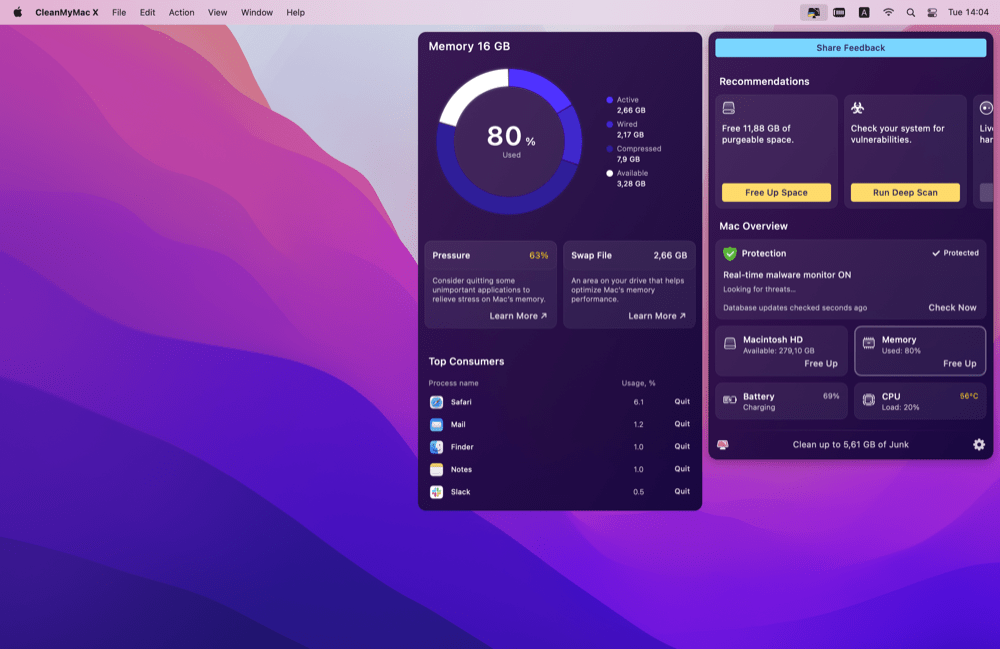
A nice graphical way to access useful system info
Just continuing business as usual can sometimes be an act of resistance, certainly if you live in Ukraine, where software publisher, MacPaw, continues fighting back. The company has introduced a beta version of its CleanMyMac X product.
War won’t stop business
“Despite the horrible war in our home country Ukraine, MacPaw remains stable as a business and continues active product development, creating value for our users”, says Oleksandr Kosovan, CEO of MacPaw.
The updated Menu App has been expanded to include new tools for monitoring the health of your Mac. It adds five detailed monitors to provide immediate insight into health, pressure, temperature, and energy consumption on your computer.
“This release brings major updates to the CleanMyMac X App Menu, making the maintenance of a Mac’s health even easier and smoother. The new functionality is available for all users, no matter whether they have a premium subscription or not. During this beta release, we are eager to get customers’ feedback. It will help us a lot in delivering the best possible value in the public release,” Kosovan said.
What is available
The beta provides protection monitoring, which includes tips to keep your Mac secured against malware. It also provides valuable system tools, such as storage and drive monitoring, RAM, CPU, and battery monitoring insights.
These deliver useful detail – CPU monitoring, for example, will tell you about any unusual activity spikes, while RAM monitoring wanrs you around apps consuming too much memory.
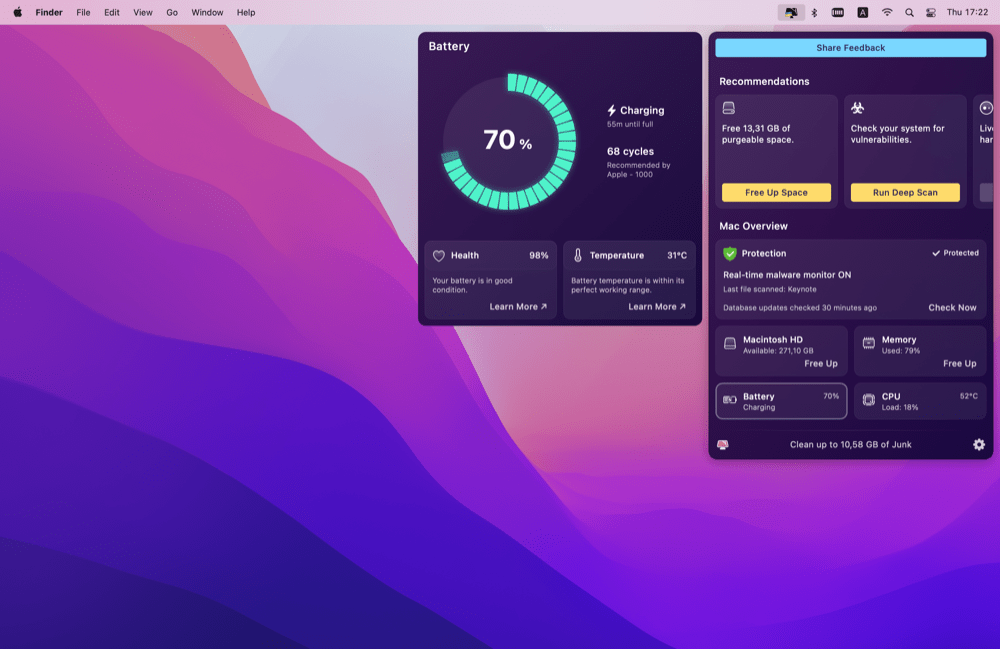
Developed by MacPaw, the app has been downloaded over 20 million times across the past 14 years. The latest award-winning version, CleanMyMac X, is available on the Mac App Store and not only declutters, but protects your device from malware, adware, and more.
MacPaw has launched the MacPaw Development Foundation to raise funds to help the victims of Russian aggression there.
The beta is available to all. More information at MacPaw.
How to test the updated Menu app in CleanMyMac X
- Download CleanMyMac X here.
- Launch it and then open Preferences.
- Check Offer to update to Beta versions.
- Click Check for updates.
- Share your feedback in Help → Provide Feedback.
Please follow me on Twitter, or join me in the AppleHolic’s bar & grill and Apple Discussions groups on MeWe.




