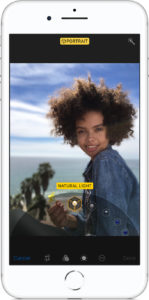VIDEO: Apple explains development of Portrait Lighting on iPhone
Apple’s keeping it viral, and while its latest clip should by rights trail Stormzy’s fantastic diatribe against the incompetent UK tory party for video of the week, it’s still of great interest.
https://youtu.be/ejbppmWYqPc
Behind Apple’s secret curtain
Portrait Lighting is a Portrait Mode effect in Photos on iPhone X and iPhone 8. You use it to create almost professional quality portrait shots.
“Take a look behind the iPhone X and discover the process we went through to create Portrait Lighting. Combining timeless lighting principles with advanced machine learning, we created an iPhone that takes studio-quality portraits without the studio.”
The video explains how Apple worked with some of the world’s leading photographers and imaging creatives in order to build machine learning techniques that apply sophisticated lighting techniques.
These techniques are available in the following categories:
- Studio Light: Brightens facial features
- Contour Light: Dramatic directional lighting
- Stage Light: Puts the person in the spotlight
- Stage Mono: Like stage light, but inn black and white.
How to use Portrait Lighting
It’s very easy to use the new feature.
- When taking a photo just swipe through to Portrait
- Now you can take an image and apply the effect later
- Or select the Portrait Lighting effect you wish to use and then take the shot
- To select the effect look to the menu that appears above the word Portrait
- Follow any instructions that may appear on screen
You can also apply these effects retrospectively, so long as you take a Portrait shot.
Want to capture better images? Take a look through these tips to find a few ideas.