VIDEO: Look inside the Mac Studio with iFixit
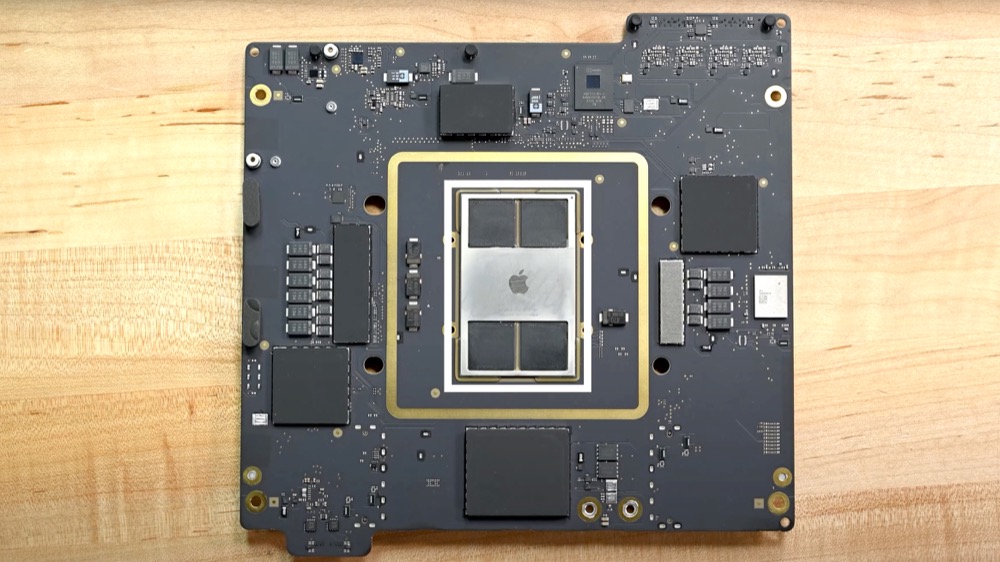
Thanks to iFixit
Yes, yes, I know this news ran across the wires a few days ago, but it’s worth archiving all the same: iFixit’s Mac Studio teardown. You too can look inside the Mac Studio in the video in this piece.
What they said
“If Apple squeezed a Mac Pro into a Mac mini, you’d get something that looks a lot like the new Studio Mac—I mean Max Studio. I mean M1 Max Mac Studio. No trash can, no cheese grater, just a single block of extruded aluminum with plenty of room for fans. And ports! They’ve even included ports on the front. This feels like the Macs we used to love, in all the best ways.”
What we learned
iFixit seems pleased with the ports – 2x-C, SD, 4xThunderbolt 4, ethernet, USB-A, HDMI and a headphone jack.

Thanks to Mac Fixit
[Also read: About those Mac Studio test comparisons]
Inside, the team found that while internal storage could be swapped, it didn’t seem to want to be upgraded, even though there is a spare storage slot. The team continued digging to find the logic board, which features the processor and a massive heat sink with two fans.
In fact, the heat sink accounts for nearly all the weight of the computer itself, even more with the M1 Ultra-powered model which features a huge chunk of copper.
Apple recently confirmed that the thermal design was an engineering challenge, given the ambition to host the processor in a smaller unit. The company even designed a unique drilling machine that makes the ventilation holes in the chassis.
The Mac Studio nets a 6/10 on the iFixit repairability scale.
Please follow me on Twitter, or join me in the AppleHolic’s bar & grill and Apple Discussions groups on MeWe.
Here’s the inside of the Studio display,…





