What is Apple’s Everyone Can Create and why does it matter?

Teachers being shown how to deploy Apple’s solutions in class.
Apple’s focus on education and developing practical tech solutions to empower students and educators runs deep inside the company DNA. Everyone Can Create is just the latest educational resource the company is producing that aims to make it as easy and effective to teach young people how to be creative as Everyone Can Code is already empowering educators to teach children how to code. It underlines Apple’s commitment to creative empowerment.
What is Everyone Can Create?
Announced in March 2018, Everyone Can Create consists of a huge collection of free resources available to teachers and students for use with iPads and an Apple Pencil. The scheme begins officially in autumn 2018.
The idea is that the Everyone Can Create curriculum is approachable enough that even less technologically confident teachers can find their way through what is available, while empowering both teachers and students to use technology to nurture deep learning experiences.
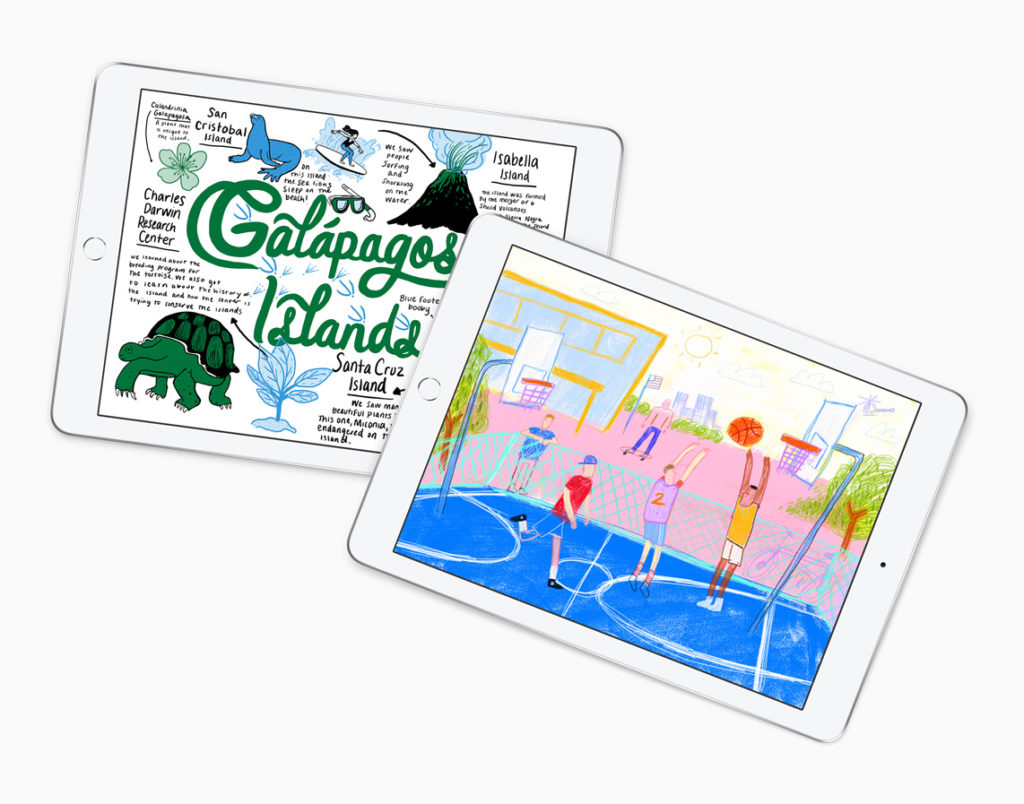
Who made Everyone Can Create?
Apple says these resources were developed in partnership with educators. The collection includes free learning resources and teaching guides designed to help teachers engage students in learning tasks by using creative expression, video, photos, music and drawing to make learning both effective and fun.
Why does this matter?
Apple says: “ After 40 years working alongside educators, we’ve seen — and research has shown — that creative thinking leads to deeper student engagement.”
Think about how effective a lesson you then turn into a short movie with a bunch of school friends can be in terms of retaining information, and nurturing group work and problem-solving and you’ll get a sense of part of this idea.
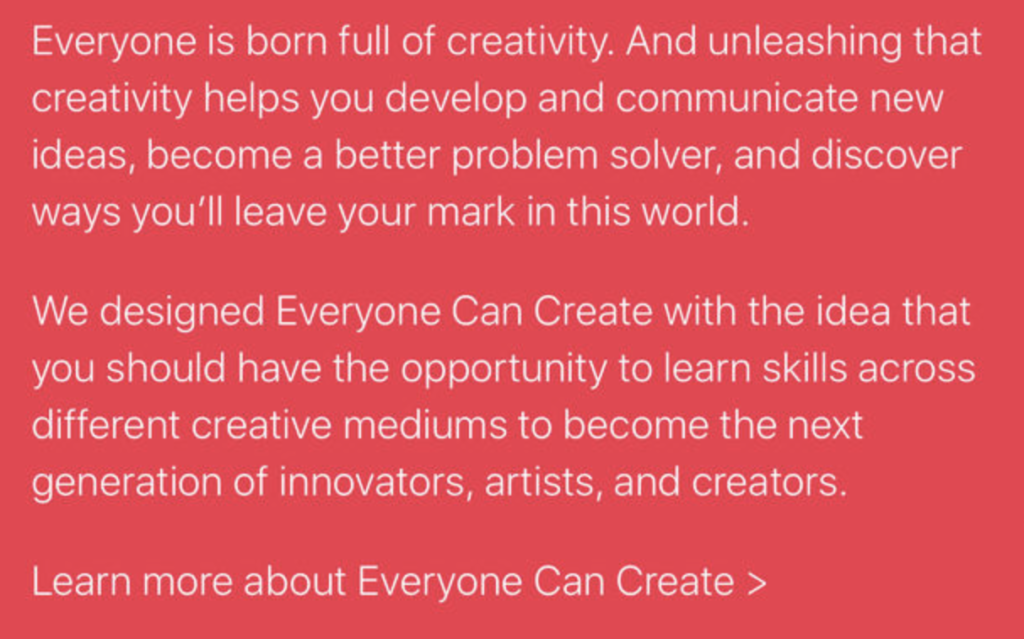
This is what Apple says Everyone Can Create means at the beginning of one of its guides
That creative use of technology can make a major positive impact on learning outcomes is already widely understood outside of more reactionary education policy. There is ample evidence that students achieve better test scores and perform better in other educational attainments, for example:
- Drayton Hall elementary school saw a significant improvement in literacy among kindegardden students once an iPad was introduced in class. Pre-iPad around 35 percent of students entered first grade reading above grade level. Since iPad was introduced, 100 percent of students have been reading above grade level for four years in a row.
- At Montlieu Academy of Technology, an iPad deployment has seen a 44.9 percent increase in reading test scores and a 55 percent improvement in maths and science scores.
- The de Ferrers Academy has seen a 53 percent increase in A level physics results since beginning its iPad deployment in. 2012.
Aren’t teachers too busy to learn new things?
Teachers are insanely busy. Apple knows this, so it has designed its Everyone Can curriculums to be approachable enough that teachers and students can learn at their own pace, even if they are not especially digitally confident. Apple has also made sure the resources it has provided can be personalised. It knows that teachers know their own pupils far better than it ever will, so it has consciously built these resources so teachers can modify them as they need.

What will I find in the collection?
The curriculum provides a collection of materials teachers can use to bring creative expression using Apple’s technologies into their lessons. Apple cites numerous examples to illustrate how creative expression can be used to nurture deep learning of different topics, such as students using musical rhythm to make a maths equation more memorable, or creating videos to capture historical events or drawings to show how architecture changes over time.
There’s an example of such a video-based project you can watch here.
What’s inside the Teacher Guide?
The Teacher Guide contains a wealth of materials designed to make it easy to use iPads and Apple Pencil effectively to boost learning outcomes.
The book includes chapters on video, music, photography and drawing.
Each chapter includes teacher-led activities that are supported by one or more activities inside the accompanying Student Guide. Activities include student learning objectives and subject-specific ideas teachers can use to adapt the activity to fit their students and their curriculum.
The guide also includes examples of student work and a self-assessment checklist. It provides class activities that can be applied to any grade, tips about assessment and sample student work.
The guide is available for free download.
https://youtu.be/MhI49AefyJY
There’s also a place for AR inside the creation of engaging student experiences.
What’s inside the Student Guide?
There is also a Student Guide. This step-by-step guide provides students with a pathway to learn the core skills and techniques of music, movies, drawing, and photography and how creative tools like these can be used.
What this means is that the Photography section of the guide will teach children about choosing a subject, lighting, editing and more when taking a shot; while the Video section of the guide explains the basics of video creation and how to use those skills to tell a story (it even explains how to make an effective smaller movie using Clips.
This guide is also available for free download.
Will Apple offer training?
Yes. Beginning later this spring, Apple Stores will begin teaching Everyone Can Create as part of their regular Today at Apple sessions for educators. Apple Stores already host regular Teacher Tuesday events in store, and maintains a wealth of resources in the education section of its iBook store and still offers some course-related materials via iTunes U.
Where can I find more information?
Apple has published a website with further information. It has also published some preliminary guides that it is making available through the iBookstore, these guides are expected to expand and be supplemented with additional free-to-download learning resources in future.




