What is “Security Recommendation” on iPhone Wi-Fi networks?

A new feature in iOS 10 may have some users spooked, but there is no reason to worry — it is there for your protection.
Warning signs
What happens is that when you access an open (such as a public network in a coffee shop) Wi-Fi network on iOS 10 you will see the slogan “Security Recommendation” appear underneath the network name (once you are connected).
It looks like this:

- When you open the Security Recommendation warning you’ll be told that “open networks provide no security and expose all network traffic.”
- You may also be asked to configure your router to use AES encryption for the network.
Stay safe in public
In its simplest terms, the note means your iPhone has identified the network you are on as not being as secure as you want it to be if you’re going to access any privileged information.
With this in mind, iOS is warning you not to share confidential information across the network and certainly not to do any financial transactions or use any security passwords to access sites, services or whatever.
If you see this warning please don’t access your bank account, purchase anything, send credit card details, or access any accounts you don’t want other people to access. Yes, you can read websites and eBooks, and maybe check your mail.
Further advice: How to secure macOS and iOS on a public WiFi network




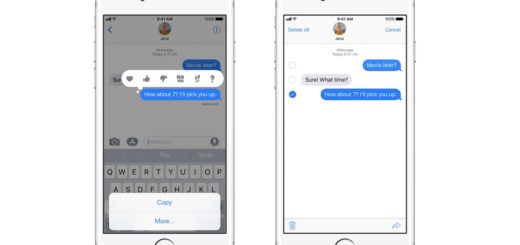
Banking shouldn’t be an issue. Those transactions are encrypted end to end. Email with private content, or accessing sites where the fact of your access is something you want to keep private … those are more the issues.
I have the “security recommended” below my hotel wifi but internet is now at a snails pace. Is there a fix ?
When in doubt, restart.
Also take something like iStumbler or some other WiFi network traffic tool and take a look at what’s going on — it is possible that your hotel WiFi sucks. But when you see that warning, don’t use any confidential passwords or financial services websites you need to log into, and don’t do any online banking. Just in case.
i had the same security recommendation problem in my iphone. but what i noticed was that the iphone vpn was trying to auto connect in settings. after i switched off the iphone vpn; wifi stated to work fine.
hope it works for you guys too