What’s coming with tvOS 15 on September 20?
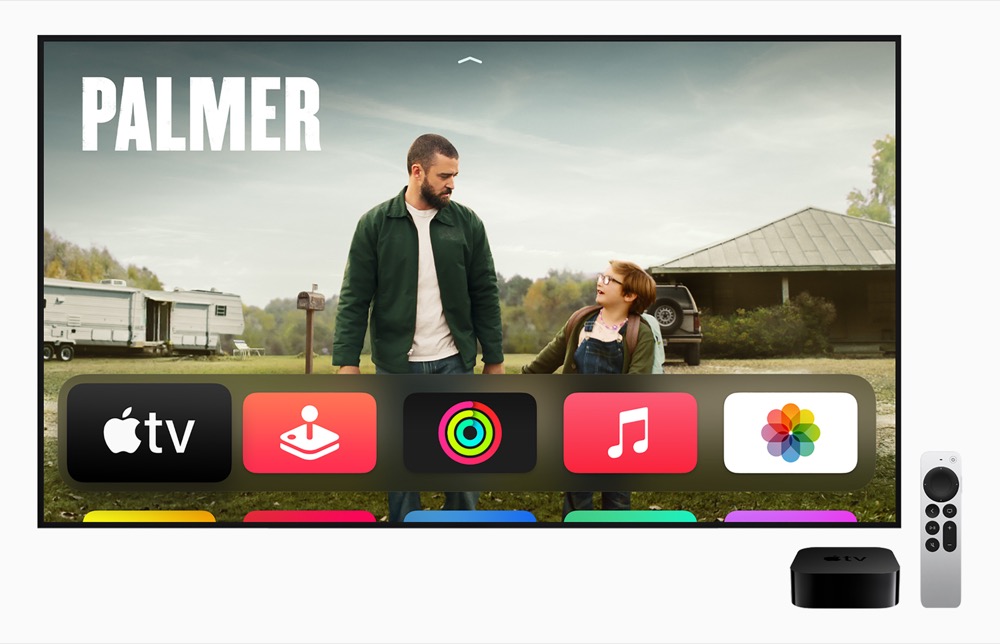
Apple TV 4K with new remote
Apple has told us it will introduce tvOS 15 on September 20, along with updates for iPhones and iPads. This is a major update that brings some cool new features with it, including ways to share ideas of what to watch with others.
What’s new in tvOS 15?
These are the names of the new features coming to tvOS 15:
- For All of You
- Shared with You
- Spatial audio
- HomeKit
- SharePlay (delayed)
You’ll also experience a different feeling user interface, with larger titles, a new info button which guides you to controls to resart episodes and browse for new ones. You no longer need to swipe down to manage video language, captions or sound icons, just use the little button to the right, just above the progress bar.
For All of You
This is a new row within the Apple TV app populated by titles the device will suggest for all household members to watch together. To achieve these recommendations the box uses viewing data picked up from everyone in your home.
Shared with You
There is also a second new row. This presents you with any titles that have been shared with you by others using Messages. Essentially, if people recommend a show to you using Messages it will appear in this row.

People using shareplay
Easy connection
You’ll see an on-screen prompt that makes it easy to connect your AirPods if you want to watch a show while everyone else wants you to be quiet.
Spatial Audio
AirPods and AirPods Max will also get support for spatial audio. The update also lets you pair HomePod minis to your system. An update to the HomePod mini will let you turn your TV on by asking.
HomeKit
The HomeKit update will let you watch multiple feeds from your home CCTV camera
SharePlay
SharePlay isn’t going to be made available with tvOS 15. Announced earlier this year and intended for release with this update the feature has been delayed. We don’t know when it will be made available. Apple says you’ll be able to use SharePlay to to stream shows together in sync across all your Apple devices using FaceTime. So you’ll be able to watch Ted Lasso or Foundation with your friends and talk about it while you do.
Which devices support tvOS 15?
tvOS 15 supports the Apple TV HD, Apple TV 4K (2017) and Apple TV 4K (2021).
How to update your Apple TV
- To update your Apple TV:
- Open Settings>System
- Select Software Update, and then select Update Software
- A message will appear if an update is available. If it does, tap Download and install it. Do not disconnect your Apple TV while the process goes ahead.
Even more to learn
Explore the many more features that are available in Macs, iPads, Apple Watch and iPhones with the summer 2020 OS releases.
- How to translate text everywhere with iPhones, iPads, Macs
- How to change Safari address bar position on iPhone
- How to make Safari tabs great again on iPadOS 15
- How to use Full Keyboard Access in macOS Monterey
- What’s new in Reminders on iPhone, iPad and Mac?
- How to use iCloud Data Recovery on iOS and Mac
- iOS 15: How Apple makes it easier to find stolen iPhones
- What is Apple’s Digital Legacy and how do you use it?
- How to make Safari tabs great again on iPadOS 15
- What to do if Universal Clipboard stops working
- How to change the size of text for specific apps in iOS 15
- 12 Siri commands that work offline in iOS 15 and later
- How to use QuickNotes on iPad and Mac
- How to use Low Power Mode on iPad and Mac
Please follow me on Twitter, or join me in the AppleHolic’s bar & grill and Apple Discussions groups on MeWe.




