What’s new in Apple’s latest iOS 16 betas?
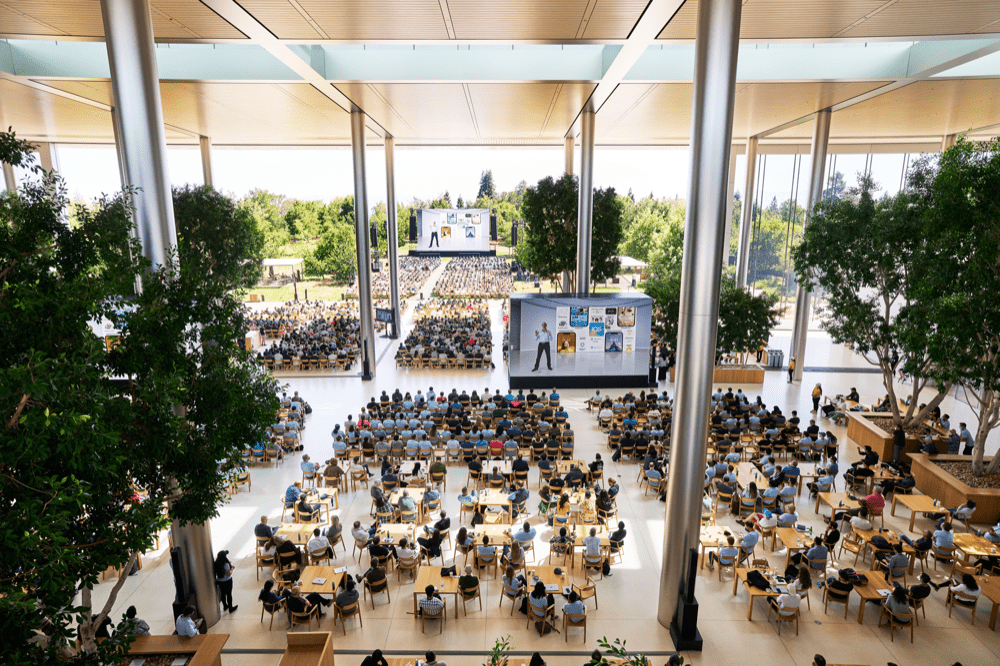
Look at super sized Federighi at WWDC
Apple has published its fourth iOS 16 developer beta, which introduces a small number of tweaks and improvements public beta testers will likely see in a few weeks and all users should anticipate using when the software ships this fall.
What’s new in the current betas?
Some of the best little-discussed features within the latest betas are described below:
Lockdown mode
This is such an important feature. It limits access to websites, apps and some features and is designed to add a layer of protection if you think you may be being surveilled by someone.
Turning on Lockdown Mode in iOS 16, iPadOS 16, and macOS Ventura further hardens device defenses and strictly limits certain functionalities, sharply reducing the attack surface that potentially could be exploited by highly targeted mercenary spyware.
Large album art
You can now choose to show full-screen album art on the Lock Screen, where you will also be able to play, pause, skip forward and back using the Live Activity item once support for the latter is made available – these won’t be supported by the first iOS 16 release, but developers have now been provided with the Live Activities API.
New fonts on the lockscreen
You can now choose between eight different fonts for use on your Lockscreen. You also gain new filters (duotone and color wash), which you can test by swiping horizontally once you are in customization mode. Customization has also been improved.
Continuity Camera improvement
The ability to use your iPhone as a webcam for your next Zoom call is useful. It’s also useful that you can now pause that connection temporarily, helping guard your privacy. You’ll also find a new Desk View tutorial.
[Also read: 6+ things you (probably) forgot your iPhone could do]
iMessage improvements
Apple has reduced the time in which it is possible to unsend a message, shrinking this from 15-minutes to just two. You still have up to 15 minutes to edit a message, however. We think that is to avoid using the feature to bully others. The company has also made another change, so when you edit a message sent to someone on iOS 15 or earlier the other person will receive a duplicate text that reflects that edit. You’ll also find an edit history attached to messages. Oh, and one more thing: Users can make up to five edits to a message, though recipients will be able to review those edits.
In Mail, users can choose to turn Undo Send on or off, and set a duration during which an email can be recalled. Read ‘How to edit iMessages on iPhone’ for more.
Please follow me on Twitter, or join me in the AppleHolic’s bar & grill and Apple Discussions groups on MeWe.




