What’s new in Reminders on iPhone, iPad and Mac?
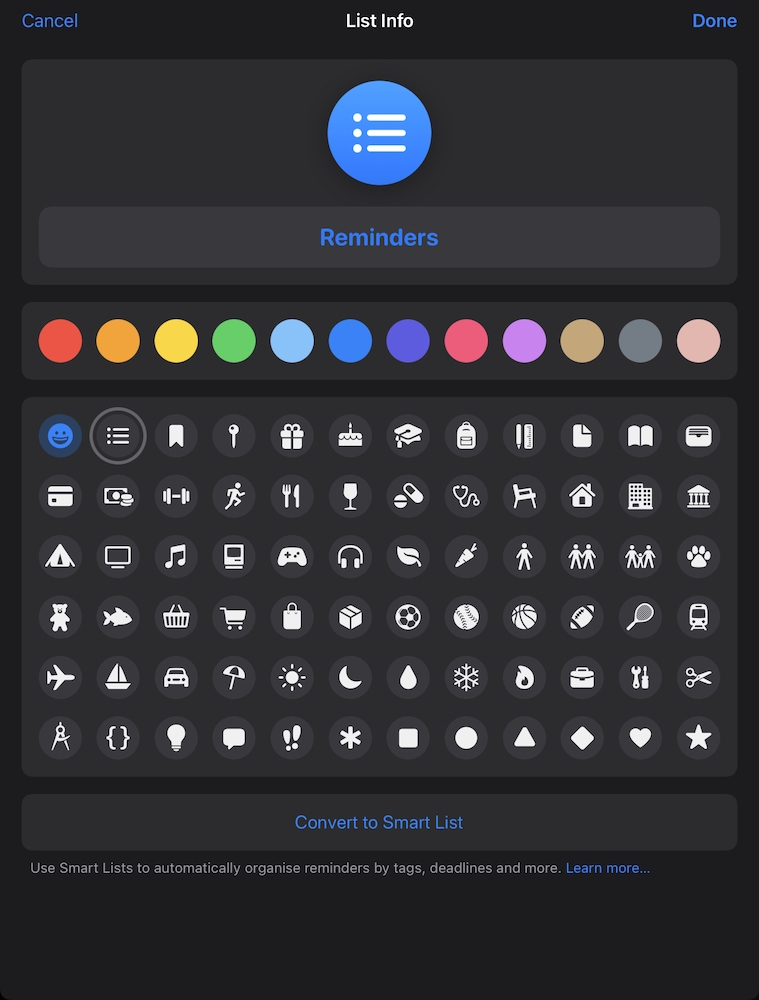
You can set colors and icons for reminders and lists
Apple’s Reminders app has numerous new tools and features you can make use of in iOS 15, iPadOS 15 and macOS Monterey and later. Here are all the new features and how to access them.
#1 Tags
Reminders now lets you add tags, like #shopping, to your Reminders. All you need to do is type the tag within the text of the reminder.
You can then find tagged alerts using the search bar or select all reminders containing the same tag in the all-new Tag browser in the sidebar.
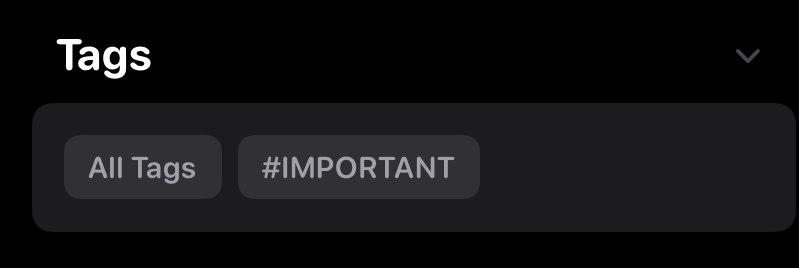
My Tag Browser is a little unpopulated, but it is important…
The Tag Browser lets you tap any tag or combination of tags to find the most relevant Reminders.
When creating a Reminder, you’ll be presented with suggested attributes, such as people you message, tags, priority and so on as your device gets to know you better. (To create the # mark to denote a tag, either press the Alt and 3 key together or tap the # icon on your keyboard.)
#2 Smart Lists
You can now edit your lists more effectively – on an iPad, just touch and hold the list and then tap Show List Info to get to this. Here you can change the name of a list, dedicate it an icon and your choice of a dozen colors, or convert a list – or a tag — into a Smart List.
When you convert a list to a Smart List a new tag that relates to the name of the original list is added to each reminder in that list and sub tasks are outdented. You can choose multiple settings as you choose to populate one of these lists: tags, dates, times, locations, flags, and priority.
To create a smart list select Add List, name the list, its color and icon, tap Make into Smart List and in the Filter view select one or more tags to populate the list.
[Also read: iOS 15: How Apple makes it easier to find stolen iPhones]
#3 Clear
A small but useful improvement: You can delete completed reminders by taping the Clear option at the top of the list.

Now you can try Apple’s new operating systems
#4 Reminders gets smarter
Apple has improved how well Reminders understands natural language, which means you can type (or speak) more advanced phrases to create reminder settings. You may want to create an automatic list that tells you to remember to pick your kids up from school every other day for two weeks.
#5 Something nice for AirPods
Siri will now announce Reminders when a user is wearing AirPods or compatible Beats headphones.
Now read: How to make Safari tabs great again on iPadOS 15
Please follow me on Twitter, or join me in the AppleHolic’s bar & grill and Apple Discussions groups on MeWe.




