WWDC: What is Rapid Security Response and how to enable it?
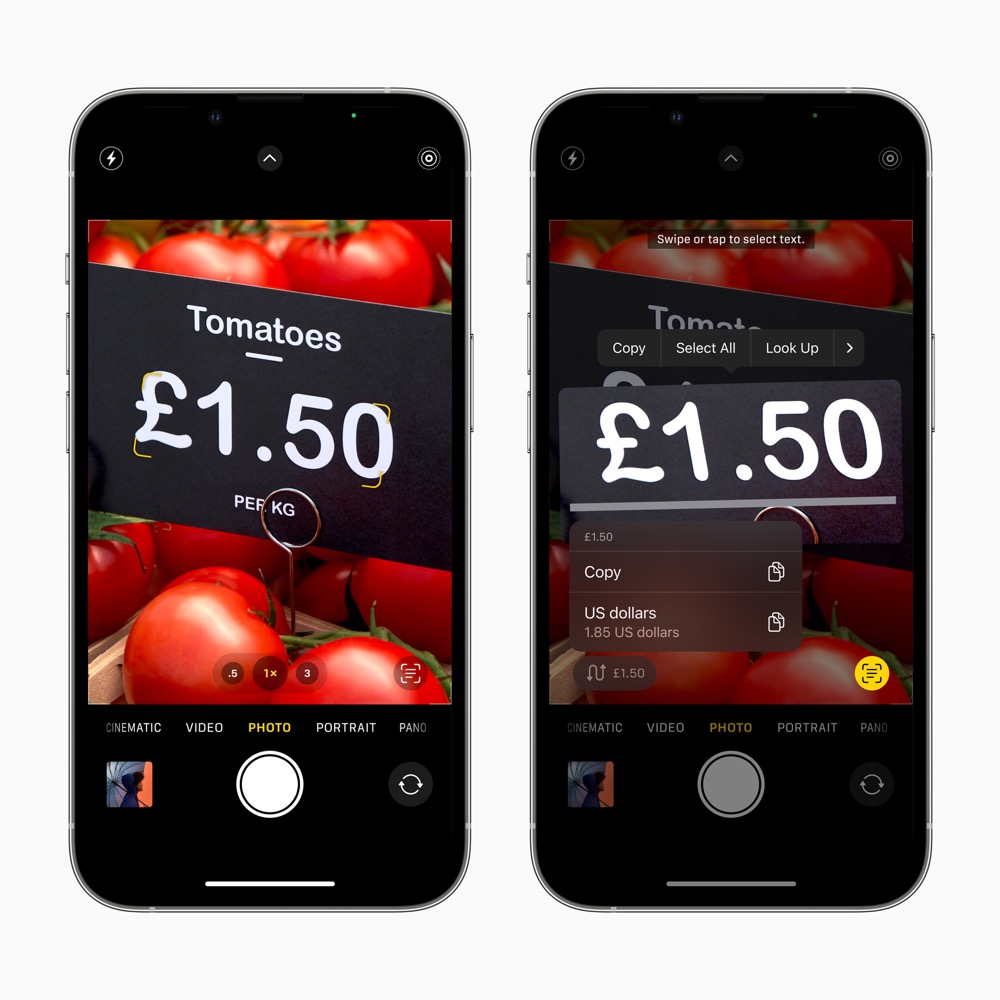
The ability to copy and translate text out of photos and videos using Live Text is amazing
At WWDC 2022, Apple announced Rapid Security Response as a new feature within iOS 16, iPad OS 16, and macOS Ventura. What is this thing, how is it used, and what should you expect?
What is Rapid Security Response?
The security situation around Apple products is changing as the company builds market share. That growth means the company’s solutions are becoming better targets for attackers, which also means attacks are becoming more sophisticated.
Apple does work to mitigate the risk and protect its ecosystem, introducing frequent security updates, but sometimes critical security problems emerge and Apple’s users may not update their devices as fast as they must to protect against such risk.
In iOS 16, Rapid Security Response gives users a choice in which they can tell their device to automatically install security patches as they are made available. That way Apple’s devices can always hold the latest security protection.
How does Rapid Security Response work?
Found in Security & Privacy on Mac, on iOS 16/iPad OS 16, you’ll find the new tool in Settings>General>Software Updates>Automatic Updates.
At present, this gives two options you can toggle to enable:
- Download iOS Updates.
- Install iOS Updates.
Security Response adds a new option to Install System and Data Files. When this is enabled it becomes possible to automatically apply security updates in between full software updates.
This also means Apple can automatically install necessary updates across its device fleet, helping secure all those Macs, iPads, and iPhones. This gives the company the power to respond urgently in the event a problem comes into light.
What about enterprise IT?
Apple has introduced two new calls MDM vendors can use to enforce use (or prevent use) of Rapid Security Response, giving IT control of security patches and ensuring all the devices are maintained.
Also read:
- WWDC22: What’s new in macOS Ventura? Quite a lot actually…
- WWDC: Inside the new M2 MacBook Air and MacBook Pro
- WWDC: Apple surges forward, begins M2 chip transition
- WWDC22: Apple Watch gets big health upgrades
- WWDC, iOS: Lockscreen gains widgets, more ways to share
- WWDC opens doors with good news from AirPods & HomePods
- WWDC22: Apple makes devs API-er with Weather and more
- With iPad OS 16, Apple asks, ‘what’s a computer’?
- Apple’s ‘Innovation engine at full throttle’, Morgan Stanley
Please follow me on Twitter, or join me in the AppleHolic’s bar & grill and Apple Discussions groups on MeWe.
Please follow me on Twitter, or join me in the AppleHolic’s bar & grill and Apple Discussions groups on MeWe.




