WWDC: Why your iPhone wants you to tap its back
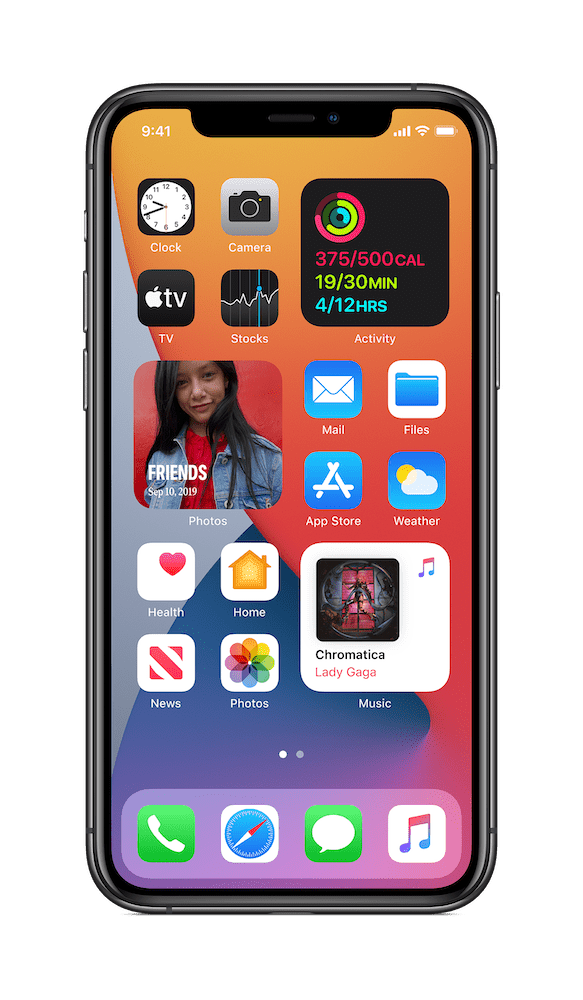
Apple’s iOS 14 will introduce a brand-new way to control your iPhone just by tapping the back of the device, and it’s called Back Tap.
What is Back Tap?
Back Tap is a new feature that will be supported on iPhone X and later model iPhones, which support Tap to Wake. You can use this to set up how your smartphone responds to either a double or a triple tap on its back. You might want to use this to summon Siri, or to invoke the Control Center, for example.
How do I enable Back Tap?
The feature arrives in iOS 14 and is made available in Accessibility settings on your device. Enable it as follows:
- Open Settings>Accessibility.
- Scan for the Touch section and then choose BackTap.
- You will see two choices: Double Tap and Triple Tap, both of which you can configure as you wish.
- Tap either of these and you can choose how you want your device to react to that particular tap, giving you two options in all.
With Back Tap, you can perform various action by double or tripple tap on the back of your iPhone. Here’s one I set double tap to take screenshot. pic.twitter.com/uZKv4Cjorf
— Daniel Aditya Istyana (@adityadaniel) June 23, 2020
What actions can Back Tap invoke?
At present in iOS 14 beta, BackTap can be set as:
- None.
- Accessibility Shortcut.
- App Switcher.
- Control Center.
- Home.
- Lock Screen.
- Mute.
- Notification Center.
- Reachability.
- Screenshot.
- Shake.
- Siri.
- Spotlight.
- Volume Down.
- Volume Up.
Support for Shortcuts means you could tie this up to your HomeKit setups or create app shortcuts to get things done – it’s only a matter of time before someone dreams up a way to use this to alert people when you are in trouble, for example. “Tap three times if you’re being pulled over”, for example.
It will be interesting to see how well this works with a hard case on your device.
Please follow me on Twitter, or join me in the AppleHolic’s bar & grill and Apple Discussions groups on MeWe.




