WWDC22: What’s new in macOS Ventura? Quite a lot actually…

Apple took the wraps off the upcoming macOS Ventura system that will be driving Macs from fall, introducing productivity, collaboration and new desktop management tools.
The highlights include
The company led with Stage Manager, a new system with which Mac users can swipe all other app windows to one side to stay focused on the matter at hand.
The company also introduced Continuity Camera, a feature that uses iPhone as the webcam on Mac to do things that were never possible before, and with Handoff coming to FaceTime, users can start a FaceTime call on their iPhone or iPad and fluidly pass it over to their Mac.
But it was perhaps improvements to Mail and Messages that will have the most immediate effect on people’s lives. Safari introduces passwordless future with passkeys and the Mac gained new developer tools in Metal 3, so gaming on Mac has never been better.
A little more on each improvement follows:
What Stage Manager does
Stage Manager means the current window users are working in can be displayed prominently in the center, while other open windows appear on the left-hand side. Users can group windows together when working on specific tasks or projects that require different apps.
Stage Manager works in concert with other macOS windowing tools — including Mission Control and Spaces — and users can now easily get to their desktop with a single click. It also works with iPads for seamless workflow across devices.

Continuity Camera
Continuity Camera lets Mac users exploit their iPhone as a webcam. The Mac can automatically recognize and use the camera on iPhone when it is nearby and connect wirelessly.
But the biggest high tech impact is that Continuity Camera taps into the Ultra Wide camera on iPhone to enable Desk View, which simultaneously shows the user’s face and an overhead view of their desk — great for creating DIY videos, showing off sketches over FaceTime, and so much more.
Continuity Camera also lets you use Center Stage, Portrait mode, and the new Studio Light — an effect that beautifully illuminates a user’s face while dimming the background.

Handoff now comes to FaceTime, allowing users to start a FaceTime call on one Apple device and seamlessly transfer it to another Apple device nearby.
Continuity Camera is available on iPhone XR or later. Continuity Camera with Center Stage and Desk View is available on iPhone 11 or later running iOS 16. Studio Light is available on iPhone 12 or later running iOS 16.

Safari improvements
Safari introduces a powerful new way for users to browse together: Shared Tab Groups, which let people share their favorite sites in Safari and see what tabs others are looking at live. Users can build lists of bookmarks on a shared Start Page, and even start a Messages conversation or FaceTime call from within Safari. This makes Safari a more collaborative space.
The most noteworthy improvement must surely be the introduction of passkeys, which are unique digital keys that stay on device and are never stored on a web server, so hackers can’t leak them or trick users into sharing them.

Passkeys make it simple to sign in securely, using Touch ID or Face ID for biometric verification, and iCloud Keychain to sync across Mac, iPhone, iPad, and Apple TV with end-to-end encryption. They will also work across apps and the web, and users can even sign in to websites or apps on non-Apple devices using their iPhone.
[Also read: WWDC22: Apple makes devs API-er with Weather and more]
Mail and Messages get better at last
Mail gains powerful features we’ve wanted forever. You can emails and even cancel delivery after hitting send, and Mail now intelligently detects if items such as an attachment or cc’d recipient is missing from their message. It is also possible to set reminders to come back to a message at a particular date and time, and receive automatic suggestions to follow up on an email if there has been no response.
In the biggest overhaul to search in years, Mail now uses state-of-the-art techniques to deliver more relevant, accurate, and complete results. Users can quickly find what they are looking for as soon as they click into search, including recent emails, contacts, documents, photos, and more.

Messages on the Mac now includes the ability to edit or undo a recently sent message, mark a message as unread, or even recover accidentally deleted messages. When a user shares a file via Messages using the share sheet or drag and drop, they can choose to share a copy or collaborate. When they choose to collaborate, everyone on a Messages thread is automatically added. And when someone makes an edit to the shared document, activity updates appear at the top of the thread. Users can also join SharePlay sessions from their Mac right in Messages.
Powerful search in Spotlight
Spotlight includes an updated design that makes navigation easier, new features that provide a more consistent experience across Apple devices, and Quick Look for quickly previewing files. Users can now find images in their photo library, across the system, and on the web.
They can even search for their photos by location, people, scenes, or objects, and Live Text lets them search by text inside images. It is also possible to launch actions from within Spotlight, such as creating a new document.
Spotlight now includes rich results for artists, movies, actors, and TV shows, as well as businesses and sports.
In essence, this is search at a platform level.
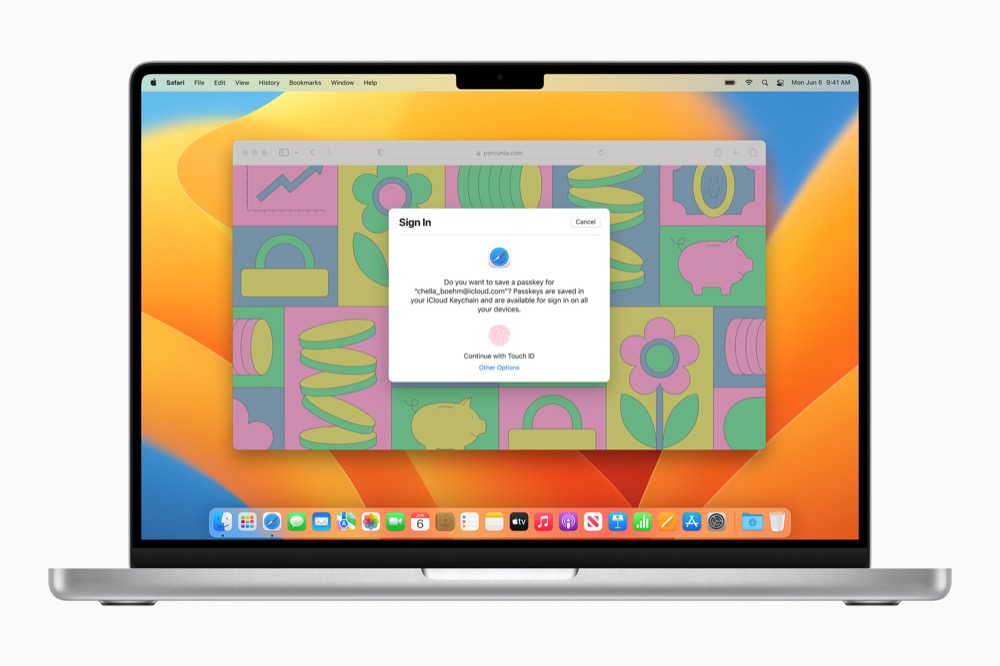
iCloud Shared Photo Library
You can create and share a separate photo library among up to six family members. It’s possible to share everything or to share limited collections based on choice, date or people. Every user in the Shared Photo Library can add, delete, edit, or favorite the shared photos and videos, which will appear in each user’s Memories and Featured Photos.
Metal 3 brings new gaming experiences
Metal 3 introduces new features Apple says will take gaming on Macs to new heights and unleash the full potential of Apple silicon for years to come.
- MetalFX Upscaling enables developers to quickly render complex scenes for accelerated performance.
- The new Fast Resource Loading API minimizes wait time by providing a more direct path from storage to the GPU, so games can easily access high-quality textures and geometry needed to create expansive worlds.
- Apple told us to expect big games including EA’s GRID Legends and Capcom’s Resident Evil Village.
- No Man’s Sky from Hello Games, which is coming to both Mac and iPad later this year.

And much more
- Live Text uses on-device intelligence to recognize text in images across the system, and now adds support for paused video frames, as well as Japanese and Korean text.
- Users can also now lift the subject away from an image and drop it into another app.
- Visual Look Up now recognizes animals, birds, insects, statues, and even more landmarks.
- The Weather and Clock apps have been optimized for Mac and bought across from iPhone.
- New accessibility tools include Live Captions for all audio content, Type to Speak on calls, Text Checker to support proofreading for VoiceOver users, and more.
- System Settings is the new name for System Preferences and will seem more like Settings on iOS.
- macOS security gets even stronger with new tools that make the Mac more resistant to attack, including Rapid Security Response that works in between normal updates to easily keep security up to date without a reboot.
Beta testing today
The developer beta of macOS Ventura is available to Apple Developer Program members at developer.apple.com. A public beta will be available to Mac users in July.
Which Macs support macOS Ventura?
The following Macs support Ventura:
- iMac, 2017 and later
- Mac Pro, 2019 and later
- iMac Pro, 2017
- Mac Studio, 2022
- MacBook Air, 2018 and later
- Mac mini, 2018 and later
- MacBook Pro, 2017 and later
- MacBook, 2017 and later
I’ll be digging through all of the announcements in the coming days.
Also read:
- WWDC22: Apple Watch gets big health upgrades
- WWDC, iOS: Lockscreen gains widgets, more ways to share
- WWDC opens doors with good news from AirPods & HomePods
- WWDC22: Apple makes devs API-er with Weather and more
Please follow me on Twitter, or join me in the AppleHolic’s bar & grill and Apple Discussions groups on MeWe.




