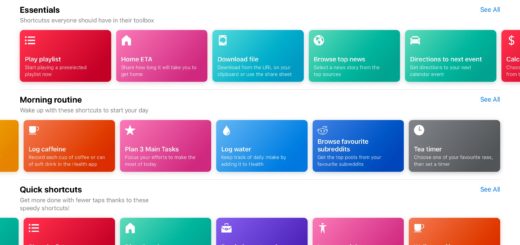Your upgrade season guide to buying or selling older iPhones

This was the scene at the O2 store when the first iPhone was sold in the UK way back in November 2007.
Apple is expected to launch iPhone at a special event on September. Usually when new iPhones ship lots of iPhone users choose to sell their old handsets to help pay for the brand new edition.
If you’re in the business of shifting your iPhone this season, here’s what you need to know. (Don’t forget, the closer you get to the launch of the new model the more people will be selling their older devices, so you need to make a decision as to when you can comfortably live without an iPhone while you wait to buy the new).
If you’re buying
If buying a second hand iPhone you should switch it on and check to make sure you aren’t asked for an Apple ID. You should ask the person selling you the phone to delete that ID in Settings>General>Reset>Erase All Content and Settings.
- Every iPhone has a unique International Mobile Station Equipment Identity (IMEI) number. The number lets your cellphone company track and block your phone.
- When purchasing a second user phone you should dial *#06# and the IMEI number should appear on-screen.
- You should then enter that number in a tool hosted on Apple’s website.
- This will let you know if the phone is associated with someone else’s account.
If you’re selling
If you want to sell your old iPhone then do make sure to unlock your device and then delete all your data and disable Find My iPhone first. You must do this in order that the person purchasing your device can make full use of it. Follow these steps:
- Unpair your Apple Watch if you have one
- Backup your iPhone to iTunes or iCloud so you can port all the information on it to your new handset.
- Choose Settings > iCloud and tap Sign Out.
- You’ll need to choose Sign Out again, then tap Delete from My iPhone and enter your password.
- In Settings >General > Reset > Erase All Content and Settings. You must enter your Apple ID and password if Find my iPhone is enabled as failure to do so will prevent the next owner using that service.
- If you use Apple Pay you will need to remove your cards from the device using iCloud’s Settings app online.
- If you use iCloud and Find My iPhone but no longer have access to your smartphone you can remove it from your account at www.icloud.com/find.
Now take a look at this report for some ideas of how to get the most coin for your old iPhone.